Loading
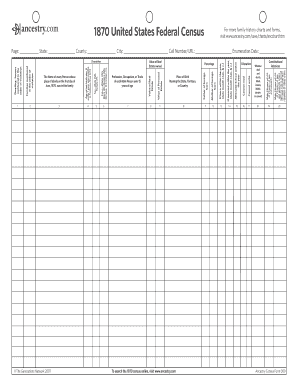
Get Charts And Forms - Ancestry.com
How it works
-
Open form follow the instructions
-
Easily sign the form with your finger
-
Send filled & signed form or save
How to fill out the Charts And Forms - Ancestry.com online
Filling out the Charts And Forms - Ancestry.com is an essential step for documenting family history. This guide provides clear and step-by-step instructions to help users complete the form accurately and efficiently.
Follow the steps to complete the form online.
- Press the ‘Get Form’ button to download the Charts And Forms - Ancestry.com and open it in your preferred document editor.
- Begin with the first section, which requires you to list the name of every person whose residence was in this family on the first day of June 1870.
- Next, number the families in the order of visitation, ensuring that each family is assigned a unique number.
- Fill in the age at the last birthday for each person listed. If a person is under one year old, provide their age in months as a fraction (e.g., 3/12).
- Indicate the sex of each person, using 'M' for male and 'F' for female.
- For each individual, specify their color by selecting from the designated codes: 'W' for white, 'B' for black, 'M' for mulatto, 'C' for Chinese, and 'I' for Indian.
- If applicable, record the profession, occupation, or trade for each male person over the age of 15.
- If relevant, note the value of real estate and personal estate owned by the individuals.
- Provide details about education, including whether they attended school within the past year, can read, or can write.
- Indicate whether the individual is deaf, dumb, blind, insane, idiotic, a pauper, or a convict.
- If the individual was married within the year, provide the month of marriage.
- If any individual was born within the year, include the month of birth as well.
- Finish by filling in additional details such as page number, state, county, city, call number/URL, and enumeration date.
- Once completed, you can save changes, download, print, or share the filled form as needed.
Start documenting your family history by completing the Charts And Forms online today!
There are two ways to print family trees on Ancestry®: in pedigree view, or in family view....Printing On the left side of your tree, select pedigree view or family view . Go to the part of your tree you want to print. ... Select Print > Print > OK or Print.
Industry-leading security and compliance
US Legal Forms protects your data by complying with industry-specific security standards.
-
In businnes since 199725+ years providing professional legal documents.
-
Accredited businessGuarantees that a business meets BBB accreditation standards in the US and Canada.
-
Secured by BraintreeValidated Level 1 PCI DSS compliant payment gateway that accepts most major credit and debit card brands from across the globe.


