Loading
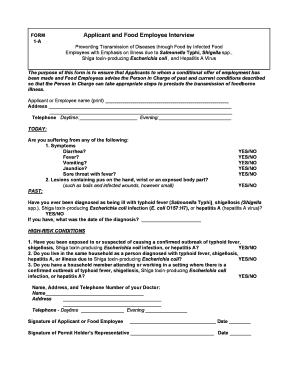
Get Applicant And Food Employee Interview - Dec Alaska
How it works
-
Open form follow the instructions
-
Easily sign the form with your finger
-
Send filled & signed form or save
How to fill out the Applicant And Food Employee Interview - Dec Alaska online
Completing the Applicant and Food Employee Interview - Dec Alaska form is an essential step in ensuring a safe food handling environment. This guide provides clear instructions on filling out the form online to help you accurately disclose any relevant medical history.
Follow the steps to successfully complete the form.
- Press the ‘Get Form’ button to access the form, which will open in your chosen document editor.
- Begin by entering your name in the designated field labeled 'Applicant or Employee name (print)'. Be sure to write clearly to avoid any confusion.
- Input your current address in the provided section. This should reflect your primary residence.
- Provide your daytime and evening telephone numbers in the respective fields, ensuring you can be reached for any follow-up questions.
- In the 'TODAY' section, respond to each health symptom question by checking 'YES' or 'NO' as appropriate. Be honest to ensure food safety.
- Indicate any past diagnoses by checking 'YES' or 'NO' for illnesses such as typhoid fever or hepatitis A. If applicable, provide the date of diagnosis in the space provided.
- Address the high-risk conditions section by answering each question with 'YES' or 'NO'. These questions assess any potential exposure to foodborne illnesses.
- Complete the doctor’s information section by providing the name, address, and daytime telephone number of your healthcare provider.
- Sign and date the form in the 'Signature of Applicant or Food Employee' section to confirm that the information given is accurate.
- If applicable, have the Permit Holder's representative sign and date the form. This may be required to validate your submission.
- Once all fields are completed and reviewed for accuracy, save your changes. You may then download a copy for your records, print the form, or share it as needed.
Complete your Applicant and Food Employee Interview - Dec Alaska form online today to ensure a safe food handling environment.
Unfortunately, deleting an email from your account does not delete it from the recipient's account. It only deletes your copy of the email and does not affect the recipient's email copy that resides in their “inbox” folder.
Industry-leading security and compliance
US Legal Forms protects your data by complying with industry-specific security standards.
-
In businnes since 199725+ years providing professional legal documents.
-
Accredited businessGuarantees that a business meets BBB accreditation standards in the US and Canada.
-
Secured by BraintreeValidated Level 1 PCI DSS compliant payment gateway that accepts most major credit and debit card brands from across the globe.


