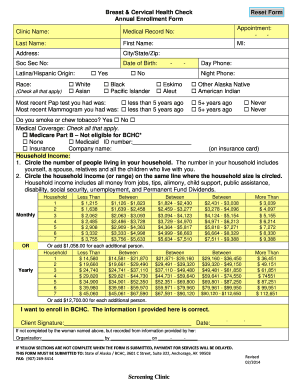
Get Bchc Annual Enrollment Form - Alaska Department Of Health And ... - Dhss Alaska
How it works
-
Open form follow the instructions
-
Easily sign the form with your finger
-
Send filled & signed form or save
How to fill out the BCHC Annual Enrollment Form - Alaska Department Of Health And ... - Dhss Alaska online
Navigating the BCHC Annual Enrollment Form can be straightforward with the right guidance. This guide provides step-by-step instructions to help you complete the form accurately and efficiently online, ensuring you have access to important health services.
Follow the steps to successfully complete your enrollment for BCHC services.
- Click ‘Get Form’ button to obtain the form and open it for editing.
- Fill in your clinic name. Ensure that you provide the correct name of the clinic where you plan to receive services.
- Enter your medical record number, if available. This helps keep your health information organized.
- Input your last name and first name clearly in the designated fields.
- Provide your address, including city, state, and zip code, to ensure proper correspondence.
- Fill in your social security number to assist in identification and processing.
- Enter your date of birth to confirm eligibility and to calculate age-related requirements.
- Indicate your Latina/Hispanic origin and race by checking all that apply to you.
- Provide any relevant appointment information and a preferred contact number for day and night communication.
- Document your recent Pap test and mammogram results by checking the appropriate option.
- State whether you smoke or chew tobacco by selecting yes or no.
- Review your medical coverage and check all applicable options, including Medicare and Medicaid.
- Evaluate your household income by circling the number of individuals in your household and the corresponding income range.
- Confirm your intent to enroll in BCHC by writing your signature and the date. If someone else filled this out, provide the necessary organizational information.
- Check that all yellow sections are appropriately filled, as incomplete forms can delay service.
- Save changes, download, print, or share the form as needed.
Begin your enrollment process by completing the BCHC Annual Enrollment Form online today.
To contact Alaska Medicaid provider enrollment, you can visit the Alaska Department of Health and Social Services website, where you will find contact information specific to provider enrollment. You may also reach out via phone or email to inquire about the enrollment process. If you are filling out the BCHC Annual Enrollment Form - Alaska Department Of Health And ... - Dhss Alaska, ensure you have all necessary documentation ready for a smoother interaction. The USLegalForms platform can also assist you in understanding the requirements for Medicaid enrollment.
Industry-leading security and compliance
-
In businnes since 199725+ years providing professional legal documents.
-
Accredited businessGuarantees that a business meets BBB accreditation standards in the US and Canada.
-
Secured by BraintreeValidated Level 1 PCI DSS compliant payment gateway that accepts most major credit and debit card brands from across the globe.


