Loading
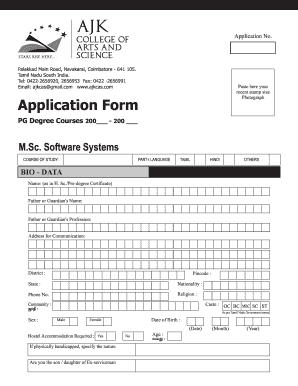
Get Ajk College Of Arts And Science
How it works
-
Open form follow the instructions
-
Easily sign the form with your finger
-
Send filled & signed form or save
How to fill out the Ajk College Of Arts And Science application form online
Filling out the Ajk College Of Arts And Science application form is a straightforward process designed to guide you through the necessary steps to apply for academic programs. This guide outlines each section of the form, ensuring you have clear and detailed instructions for a successful submission.
Follow the steps to complete your application form confidently.
- Press the ‘Get Form’ button to access the application form and open it in the designated editor.
- Begin by uploading a recent stamp size photograph in the designated area of the form.
- Enter the application number clearly in the specified field.
- In the course of study section, select your desired program, for instance, M.Sc. Software Systems.
- Fill in Part-I Language by choosing your preferred language: Hindi, Tamil, or others.
- Complete the bio-data section by entering your full name as it appears in your H. Sc. or Pre-degree certificate.
- Provide details regarding your father or guardian's name and profession.
- Input your address for communication, including district, pincode, state, nationality, and phone number.
- Indicate your religion, caste, and community as applicable.
- Specify your gender and date of birth in the required format.
- If applicable, indicate if you need hostel accommodation and provide details regarding any physical disabilities.
- Complete the qualifying examination section with details about your previous studies and relevant marks.
- State the name of the school where you last studied.
- Sign the declaration affirming the accuracy of your information and your commitment to adhere to the college's regulations.
- Secure the signature of your parent or guardian, agreeing to responsibilities on your behalf.
- Ensure all required certificates have been verified and are listed as specified.
- Once all details have been filled out correctly, save your changes, and select options to download, print, or share your application form.
Complete your application form online today to take the next step in your academic journey.
Now, the properties in this case will be: . footer_full_width{width: 100%; background: #F00; padding-left: 0px; padding-right: 0px;}. You may provide an additional height to see the class properly working or not; but once you put contents into footer remove the 'height' attribute.
Industry-leading security and compliance
US Legal Forms protects your data by complying with industry-specific security standards.
-
In businnes since 199725+ years providing professional legal documents.
-
Accredited businessGuarantees that a business meets BBB accreditation standards in the US and Canada.
-
Secured by BraintreeValidated Level 1 PCI DSS compliant payment gateway that accepts most major credit and debit card brands from across the globe.


