Loading
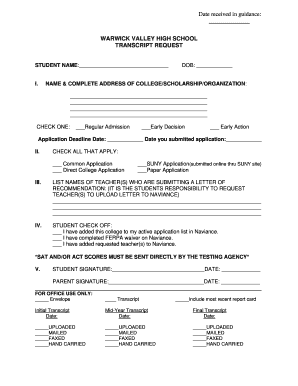
Get Wvcsd Transcript Form
How it works
-
Open form follow the instructions
-
Easily sign the form with your finger
-
Send filled & signed form or save
How to fill out the Wvcsd Transcript Form online
Completing the Wvcsd Transcript Form online is a straightforward process that helps facilitate your transcript requests. This guide will provide you with clear instructions to ensure that you fill out the form accurately and efficiently.
Follow the steps to complete the Wvcsd Transcript Form online:
- Click ‘Get Form’ button to obtain the form and open it in the editor.
- Begin by filling in your student name in the designated field. This identification is essential for processing your transcript request.
- Next, enter your date of birth (DOB) in the respective section. Providing your DOB helps verify your identity.
- In the section for the name and complete address of the college, scholarship, or organization, fill in all required details accurately to ensure your transcript reaches the intended destination.
- Choose the type of admission by checking the appropriate box: Regular Admission, Early Decision, or Early Action. This information is crucial for your application process.
- Indicate the application deadline date and the date you submitted your application in the provided fields to help track your application timeline.
- Check all applicable options regarding your application type: Common Application, Direct College Application, SUNY Application, or Paper Application based on your submission method.
- In the section for listing the names of teachers who are submitting letters of recommendation, provide their names. Remember to request these teachers to upload their letters to the specified platform.
- Mark the checkboxes to confirm that you have added the college to your active application list in Naviance, completed the FERPA waiver on Naviance, and added the requested teachers to Naviance.
- Sign and date the form where indicated under 'Student Signature' and 'Parent Signature' to confirm your request.
- Finally, save your changes, then download, print, or share the form as necessary to complete your submission process.
Start filling out your Wvcsd Transcript Form online today to ensure a smooth transcript request process.
You can use flexbox to ensure that the footer is always at the bottom of the page. This is done by setting the giving the body element min-height: 100vh , display: flex and flex-direction: column .
Industry-leading security and compliance
US Legal Forms protects your data by complying with industry-specific security standards.
-
In businnes since 199725+ years providing professional legal documents.
-
Accredited businessGuarantees that a business meets BBB accreditation standards in the US and Canada.
-
Secured by BraintreeValidated Level 1 PCI DSS compliant payment gateway that accepts most major credit and debit card brands from across the globe.


