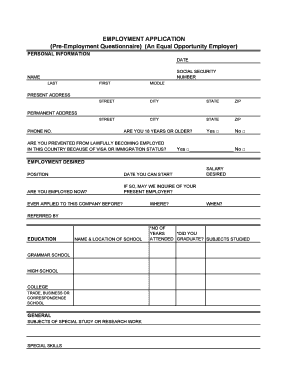
Get Pers Re Emplyment Quetionnaire Form
How it works
-
Open form follow the instructions
-
Easily sign the form with your finger
-
Send filled & signed form or save
How to fill out the Pers Re Employment Questionnaire Form online
If you are looking to apply for employment, completing the Pers Re Employment Questionnaire Form online can be an essential step. This guide is designed to help you navigate the form effectively, ensuring that you provide all necessary information clearly and accurately.
Follow the steps to complete the form successfully
- Click ‘Get Form’ button to obtain the form and open it in the editor.
- Start by providing your personal information. Fill in the date, social security number, full name (last, first, middle), and your current and permanent addresses, including street, city, state, and ZIP code.
- Indicate your phone number and answer the question about whether you are 18 years or older. Also, respond to the question regarding your eligibility to work based on visa or immigration status by selecting yes or no.
- In the 'Employment Desired' section, specify the position you are applying for, the date you are available to start, and whether you are currently employed. If employed, you should indicate if the employer can be contacted for a reference.
- Provide details about any previous applications to this company, including where and when you applied, along with your desired salary and how you were referred to this position.
- Complete the education section by listing the name and location of schools attended, the subjects studied, and whether you graduated.
- Outline any special skills and general subjects of special study or research work you have engaged in.
- Include information about your activities (civic, athletic, etc.), ensuring to exclude organizations that indicate the race, creed, sex, age, marital status, color, or nationality.
- Document your military service details if applicable, including any current membership in the national guard or reserves, and your rank.
- List your last four employers, starting with the most recent. For each employer, provide the date of employment, employer's name and address, position held, salary, and reason for leaving.
- Reflect on your preferred previous job by answering which job you liked best and why.
- Provide references by listing three persons not related to you, detailing their names, phone numbers, business affiliation, and how long you have known them.
- In case of an emergency, indicate a contact person's name, address, phone number, and relationship.
- Finally, review the certification statement regarding the accuracy of the information submitted. Sign and date the form to validate your application.
- Once completed, save your changes, and choose whether to download, print, or share the form as needed.
Complete your application online today and take the next step towards your career.
hire questionnaire is similar to a preemployment questionnaire but focuses more on gathering detailed information about a candidate's qualifications and motivations. This form helps employers determine how well you align with their company culture and job requirements. By filling out a Pers Re Employment Questionnaire Form, you can clearly convey your skills and aspirations. Consider leveraging US Legal Forms to access customizable templates that meet your specific needs.
Industry-leading security and compliance
-
In businnes since 199725+ years providing professional legal documents.
-
Accredited businessGuarantees that a business meets BBB accreditation standards in the US and Canada.
-
Secured by BraintreeValidated Level 1 PCI DSS compliant payment gateway that accepts most major credit and debit card brands from across the globe.


