Loading
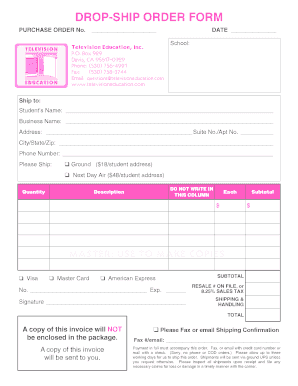
Get E-rate Centralresourcesforms Rack
How it works
-
Open form follow the instructions
-
Easily sign the form with your finger
-
Send filled & signed form or save
How to fill out the E-Rate CentralResourcesForms Rack online
Filling out the E-Rate CentralResourcesForms Rack online can be a straightforward process with the right guidance. This guide will provide you with step-by-step instructions to ensure that you accurately complete the form and submit it properly.
Follow the steps to effectively complete your form.
- Click 'Get Form' button to obtain the form and open it in the editor.
- Begin by entering the purchase order number at the top of the form, which helps in tracking your order.
- Fill in the date when you are completing the form to provide a reference point for the order.
- In the 'School' section, provide the name of the educational institution that will receive the order.
- For the 'Ship to' section, enter the student’s name and the business name if applicable.
- Complete the address, including suite or apartment number, city, state, and zip code for accurate delivery.
- Provide a phone number where you can be reached, ensuring that communication about your order can be facilitated.
- Select your shipping preference by marking either 'Ground' or 'Next Day Air' options. Note the associated costs.
- Indicate the quantity of items you wish to order in the designated field.
- In the description section, clearly describe the items you are ordering to avoid confusion.
- Fill in the pricing details for each item and calculate the subtotal for your order.
- Provide credit card information, including the card type, number, and expiration date, if you choose to pay by card.
- Sign the form to authorize the order and acknowledge payment details and shipping instructions.
- Finally, review all entered information for accuracy, then save changes, download, print, or share the completed form as needed.
Complete your documents online with ease and ensure timely processing of your orders.
Service providers file an FCC Form 473 (Service Provider Annual Certification (SPAC) Form) to certify that they will comply with Schools and Libraries (E-Rate) program rules.
Industry-leading security and compliance
US Legal Forms protects your data by complying with industry-specific security standards.
-
In businnes since 199725+ years providing professional legal documents.
-
Accredited businessGuarantees that a business meets BBB accreditation standards in the US and Canada.
-
Secured by BraintreeValidated Level 1 PCI DSS compliant payment gateway that accepts most major credit and debit card brands from across the globe.


