Loading
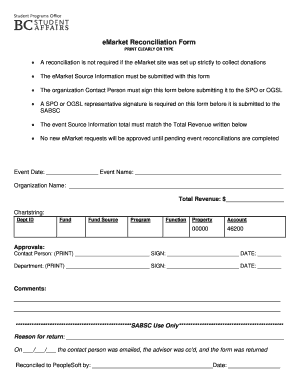
Get Emarket Reconciliation Form
How it works
-
Open form follow the instructions
-
Easily sign the form with your finger
-
Send filled & signed form or save
How to fill out the Emarket Reconciliation Form online
Filling out the Emarket Reconciliation Form online is a straightforward process when you follow the necessary steps. This guide will walk you through each section of the form to ensure that you provide all required information accurately.
Follow the steps to complete the Emarket Reconciliation Form.
- Click the ‘Get Form’ button to download the form and access it in your online editor.
- Begin by entering the event date in the designated field. Ensure that you use the correct format for the date as specified in the form.
- Fill in the event name in the provided section. This should clearly describe the event for which the reconciliation is being completed.
- Input your organization's name as it officially appears. Check for spelling errors to ensure accuracy.
- In the 'Total Revenue' field, enter the total revenue generated from the event. This amount must correspond with the event source information submitted alongside the form.
- Next, provide the appropriate chartstring which includes the department ID, fund, fund source, program, function, property, and account, ensuring each is entered in the corresponding fields.
- The contact person for the organization must print their name in the specified area and sign directly below their printed name. The date of the signature should also be included.
- A representative from either SPO or OGS must similarly print their name, sign, and date the form to authorize the submission.
- Complete any additional comments or notes in the comments section to clarify any specific details about the reconciliation.
- Finally, review all filled information for completeness and accuracy. Once confirmed, you may save your changes, download, print, or share the completed form as required.
Start completing your Emarket Reconciliation Form online today!
Related links form
In simple terms, reconciliation is the process of ensuring that two sets of financial records agree with each other. It involves checking for mistakes or differences between internal records and external documents, such as bank statements. By performing reconciliation regularly, you maintain accuracy in your finances. The Emarket Reconciliation Form can simplify this task and help you stay organized.
Industry-leading security and compliance
US Legal Forms protects your data by complying with industry-specific security standards.
-
In businnes since 199725+ years providing professional legal documents.
-
Accredited businessGuarantees that a business meets BBB accreditation standards in the US and Canada.
-
Secured by BraintreeValidated Level 1 PCI DSS compliant payment gateway that accepts most major credit and debit card brands from across the globe.


