Loading
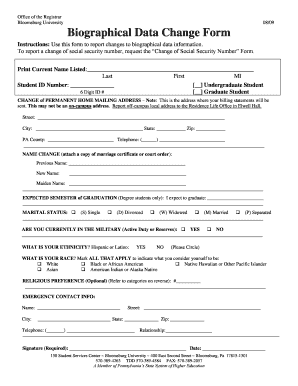
Get Biographical Data Change Form - Bloomu
How it works
-
Open form follow the instructions
-
Easily sign the form with your finger
-
Send filled & signed form or save
How to fill out the Biographical Data Change Form - Bloomu online
Filling out the Biographical Data Change Form is an important step for users needing to update their personal information at Bloomsburg University. This guide provides clear, step-by-step instructions to help you complete the form accurately and efficiently.
Follow the steps to complete your Biographical Data Change Form.
- Click the 'Get Form' button to access the Biographical Data Change Form. This will allow you to open the document for editing and filling out your information.
- Begin by entering your current name as listed in the university records. Fill in your last name, first name, and middle initial, along with your Student ID number in the designated fields.
- Indicate your status by selecting either 'Undergraduate Student' or 'Graduate Student' by checking the appropriate box.
- Update your permanent home mailing address. This is essential as it is where your billing statements will be sent. Ensure to include your street address, city, state, and zip code.
- If you are changing your name, complete the 'Name Change' section. You will need to provide your previous name, your new name, and maiden name if applicable. Remember to attach a copy of the relevant legal documentation.
- Specify your expected semester of graduation if you are a degree student. Make sure to provide the expected date.
- Select your current marital status by checking one of the options provided: single, divorced, widowed, married, or separated.
- Indicate if you are currently in the military by selecting 'Yes' or 'No' in the corresponding section.
- Report your ethnicity by circling 'Yes' or 'No' for the Hispanic or Latino category, and select all applicable races from the list provided.
- Optionally, provide your religious preference by selecting a category from the available list.
- Fill in your emergency contact information, including their name, address, telephone number, and relationship to you.
- Finally, make sure to sign the form and date it to validate your submission.
- After filling out the form, you can save your changes. You have options to download, print, or share the form as needed.
Complete your Biographical Data Change Form online today to ensure your information is up to date.
Related links form
Yes, Bloomsburg University is very much active and continues to provide educational opportunities for students. The university has a rich history and a vibrant campus life. As it evolves, it remains focused on meeting the needs of its students and the community. For any changes in your personal information, the Biographical Data Change Form - Bloomu is available for your convenience.
Industry-leading security and compliance
US Legal Forms protects your data by complying with industry-specific security standards.
-
In businnes since 199725+ years providing professional legal documents.
-
Accredited businessGuarantees that a business meets BBB accreditation standards in the US and Canada.
-
Secured by BraintreeValidated Level 1 PCI DSS compliant payment gateway that accepts most major credit and debit card brands from across the globe.


