Loading
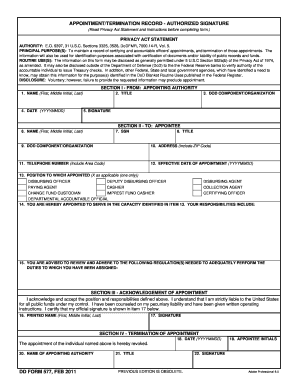
Get Dd 577 2011
How it works
-
Open form follow the instructions
-
Easily sign the form with your finger
-
Send filled & signed form or save
How to fill out the DD 577 online
The DD 577 form, known as the Appointment/Termination Record - Authorized Signature, is essential for documenting the appointments and terminations of certifying and accountable officers within the Department of Defense. This guide provides clear instructions on how to complete the form online effectively.
Follow the steps to accurately complete the DD 577 online.
- Press the ‘Get Form’ button to access the DD 577 form and open it in your preferred editing tool.
- In Section I, enter the name of the appointing authority, including first name, middle initial, and last name.
- Input the title of the appointing authority in the designated field.
- Specify the DoD component or organization associated with the appointing authority.
- Fill in the date of completion using the YYYYMMDD format.
- The appointing authority must provide their legal signature in the specified block after completing items 6 through 16.
- In Section II, provide the appointee's full name, including first and last names, and middle initial.
- Enter the appointee's complete social security number for liability purposes.
- Input the appointee's title in the appropriate field.
- Complete the appointee's organization details, including the full address and telephone number.
- Indicate the effective date of the appointment in YYYYMMDD format.
- Mark an 'X' in the box that corresponds to the position for which the person is being appointed.
- Detail the types of payments involved in the appointment, and provide any other relevant information as needed.
- List all regulations that the appointee must review and adhere to in order to perform their duties adequately.
- In Section III, the appointee should print their name and provide their signature in the spaces given.
- For Section IV, enter the date of termination if applicable, and the appointee should initial the acknowledgment of revocation.
- The appointing authority must then input their name, title, and legal signature in the provided sections.
Complete the DD 577 form online to ensure proper documentation of appointments and terminations.
Get form
Experience a faster way to fill out and sign forms on the web. Access the most extensive library of templates available.
The 'DD' in DD forms stands for 'Department of Defense.' This designation indicates that these forms are issued and managed by the Department of Defense. Each DD form serves specific purposes related to military and defense operations, like the DD 577 for certifying financial officers.
Get This Form Now!
Use professional pre-built templates to fill in and sign documents online faster. Get access to thousands of forms.
Industry-leading security and compliance
US Legal Forms protects your data by complying with industry-specific security standards.
-
In businnes since 199725+ years providing professional legal documents.
-
Accredited businessGuarantees that a business meets BBB accreditation standards in the US and Canada.
-
Secured by BraintreeValidated Level 1 PCI DSS compliant payment gateway that accepts most major credit and debit card brands from across the globe.


