Loading
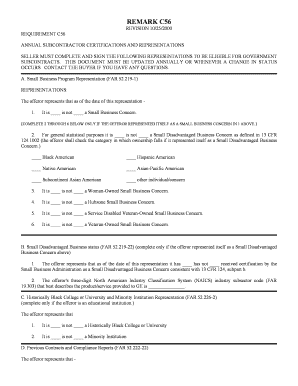
Get Remark C56
How it works
-
Open form follow the instructions
-
Easily sign the form with your finger
-
Send filled & signed form or save
How to fill out the REMARK C56 online
The REMARK C56 form plays a crucial role for businesses seeking eligibility for government subcontracts. This guide provides step-by-step instructions to assist you in accurately completing the form online, ensuring compliance with all necessary requirements.
Follow the steps to complete the REMARK C56 form online.
- Use the ‘Get Form’ button to access the REMARK C56 document and open it in your preferred online editor.
- Begin with Section A, where you must indicate whether or not your organization is a Small Business Concern. Check the appropriate box for your response.
- If you indicated that your organization is a Small Business Concern, complete questions 2 through 6 within Section A. This involves specifying your status as a Small Disadvantaged Business and identifying your ownership category, such as Black American or Hispanic American.
- Proceed to Section B if you have identified your business as a Small Disadvantaged Business. Confirm whether you have received certification from the Small Business Administration and provide your three-digit NAICS industry subsector code.
- In Section C, educational institutions need to declare their status as a Historically Black College or University and/or a Minority Institution, checking the respective box.
- Section D requires you to confirm your previous engagement in contracts relevant to the Equal Opportunity Clause. Indicate if you have filed all necessary compliance reports as required.
- If applicable, complete Section E regarding Affirmative Action Compliance, answering whether you have developed Affirmative Action Programs and confirming past contract requirements.
- In Section F, affirm that neither your organization nor its principals are currently debarred or suspended by the federal government while ensuring that GE is notified in case of any future changes.
- Finally, fill out Section G, certifying that no federal appropriated funds have been utilized to influence government officials for contract awards. Make sure to include information about any lobbying activities if applicable.
- Complete the form by providing the name of the supplier, ensuring signature, title, and date are accurately filled out. After reviewing the entire document for accuracy, save your changes. You can then download, print, or share the completed REMARK C56 form as needed.
Complete your REMARK C56 form online to ensure your eligibility for government subcontracts today.
Industry-leading security and compliance
US Legal Forms protects your data by complying with industry-specific security standards.
-
In businnes since 199725+ years providing professional legal documents.
-
Accredited businessGuarantees that a business meets BBB accreditation standards in the US and Canada.
-
Secured by BraintreeValidated Level 1 PCI DSS compliant payment gateway that accepts most major credit and debit card brands from across the globe.


