Loading
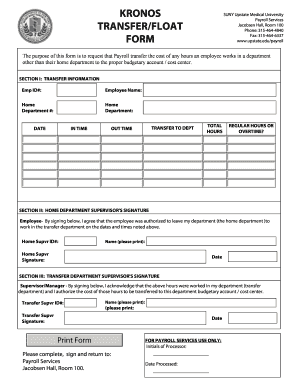
Get Kronos Upstate
How it works
-
Open form follow the instructions
-
Easily sign the form with your finger
-
Send filled & signed form or save
How to fill out the Kronos Upstate online
Filling out the Kronos Upstate transfer/form accurately is essential for proper management of departmental budgetary accounts. This guide provides step-by-step instructions to assist you in completing the form online with ease.
Follow the steps to fill out the Kronos Upstate transfer form.
- Click ‘Get Form’ button to access the transfer form and open it in the document editor.
- In Section I, enter your employee ID number in the 'Emp ID#' field and your name in the 'Employee Name' field. Next, input your home department number and the full name of your home department.
- Fill in the date of the transfer request. Then, specify the time you are transferring from your home department by entering it in the 'IN TIME' field and the time you will be leaving in the 'OUT TIME' field.
- Enter the total hours worked in the 'TOTAL HOURS' field and indicate whether these hours are regular hours or overtime by selecting the appropriate option.
- In Section II, the home department supervisor must provide their ID number and name in the respective fields. They should then sign and date the form, indicating their approval for the transfer.
- Section III requires the transfer department supervisor's ID number and name. They must also sign and date the form to acknowledge the hours worked in their department and authorize the budgetary transfer.
- Once all sections are completed and signed, save any changes to your document. You can download, print, or share the filled form as needed.
Complete your Kronos Upstate transfer form online today for seamless payroll processing.
Related links form
To log into Kronos Upstate for the first time, visit the login page and enter your username along with the initial password provided by your employer. Upon your first login, you will likely be prompted to change your password for security reasons. Once you set your new password, you can access your dashboard and start managing your time seamlessly.
Industry-leading security and compliance
US Legal Forms protects your data by complying with industry-specific security standards.
-
In businnes since 199725+ years providing professional legal documents.
-
Accredited businessGuarantees that a business meets BBB accreditation standards in the US and Canada.
-
Secured by BraintreeValidated Level 1 PCI DSS compliant payment gateway that accepts most major credit and debit card brands from across the globe.


