Loading
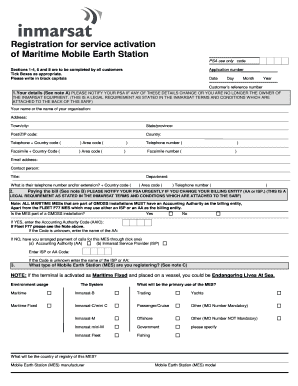
Get Registration For Service Activation Of Maritime Mobile Earth ... - Liscr
How it works
-
Open form follow the instructions
-
Easily sign the form with your finger
-
Send filled & signed form or save
How to fill out the Registration for Service Activation of Maritime Mobile Earth Station online
This guide provides step-by-step instructions to assist users in accurately completing the Registration for Service Activation of Maritime Mobile Earth Station form online. It aims to simplify the process and ensure that all necessary information is correctly submitted.
Follow the steps to complete the registration form online.
- Press the ‘Get Form’ button to access the registration form and open it in your preferred online editor.
- Begin with filling in the application number, the date including the day, month, and year, and your customer’s reference number.
- Complete Section 1 titled 'Your details'. Provide your name or the name of your organization, address, city, state, postal code, country, telephone and facsimile numbers including country and area codes, email address, contact person, title, and department.
- In Section 2, specify the billing entity. Indicate whether the Mobile Earth Station (MES) is part of a Global Maritime Distress and Safety System (GMDSS) installation. Enter the relevant Accounting Authority Code (if applicable) or the name of the Accounting Authority or Inmarsat Service Provider.
- Proceed to Section 3 and select the type of Mobile Earth Station you are registering by ticking the appropriate box. Provide information regarding the primary use of the MES and the country of registry.
- In Section 4, indicate the services you are applying for by entering your Inmarsat Serial number and ticking the selected services such as voice, fax, and data.
- If your MES falls under multi-channel services, complete the related details in Section 5, entering the Inmarsat Serial number accordingly.
- For maritime MES users, fill out Section 6 with emergency contact details, including the contact person's address, country, telephone, and email address.
- In Section 7, provide specific details about the vessel, including its name, country of registration, MMSI, type, IMO number, call sign, and capacity for persons onboard.
- Finally, complete Section 8 by having the Account Authority or Service Provider sign and date the form for certification. Sign and date where indicated as the applicant, confirming your agreement to the terms and conditions.
Start filling out your registration form online to ensure prompt service activation!
IMN Number means Inmarsat Mobile Number (“IMN”). The IMN provides the international identification number of the mobile Terminal.
Industry-leading security and compliance
US Legal Forms protects your data by complying with industry-specific security standards.
-
In businnes since 199725+ years providing professional legal documents.
-
Accredited businessGuarantees that a business meets BBB accreditation standards in the US and Canada.
-
Secured by BraintreeValidated Level 1 PCI DSS compliant payment gateway that accepts most major credit and debit card brands from across the globe.


