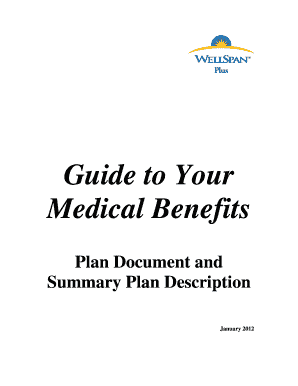
Get Wellspan Plus Benefits 2019
How it works
-
Open form follow the instructions
-
Easily sign the form with your finger
-
Send filled & signed form or save
How to fill out the WellSpan Plus Benefits 2019 online
Filling out the WellSpan Plus Benefits 2019 form online is a straightforward process that allows you to access health benefits effectively. This guide will help you navigate each section and field of the form with clear, step-by-step instructions tailored to meet your needs.
Follow the steps to complete the WellSpan Plus Benefits form online.
- Press the ‘Get Form’ button to access the WellSpan Plus Benefits 2019 online form.
- Begin by providing your personal information. Enter your full name, contact details, and employee ID as required.
- In the eligibility section, select the appropriate category that identifies your employment status (e.g., full-time, part-time).
- Fill in the dependent information if applicable. List all eligible dependents who will be covered under your benefits, ensuring to add names and dates of birth.
- Review the benefits options available for you and your dependents. Carefully read the descriptions of each plan to choose the most suitable one.
- In the consent section, confirm that you understand your rights and responsibilities under the WellSpan Plus Benefits program.
- Double-check all the information entered to ensure accuracy before submitting the form.
- Once completed, choose to save changes, download a copy of the form for your records, or share it as necessary.
Complete the WellSpan Plus Benefits form online today to secure your health benefits.
Related links form
Employee plus one coverage typically allows an employee to include one additional person on their health insurance plan. This could be a spouse, partner, or dependent. When considering the WellSpan Plus Benefits 2019, it's crucial to understand how this type of coverage can impact your overall insurance expenses. Be sure to review the specifics, like premiums and copays, to find the best fit for your situation.
Industry-leading security and compliance
-
In businnes since 199725+ years providing professional legal documents.
-
Accredited businessGuarantees that a business meets BBB accreditation standards in the US and Canada.
-
Secured by BraintreeValidated Level 1 PCI DSS compliant payment gateway that accepts most major credit and debit card brands from across the globe.


