Loading
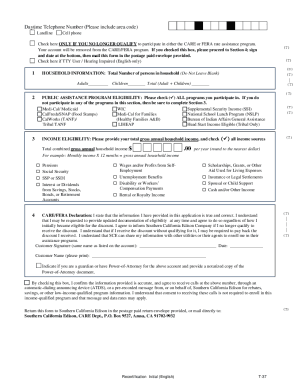
Get On Sce Com Carerecert
How it works
-
Open form follow the instructions
-
Easily sign the form with your finger
-
Send filled & signed form or save
How to fill out the On Sce Com Carerecert online
This guide is designed to assist you in completing the On Sce Com Carerecert form. By following these detailed instructions, you will ensure that your recertification process is smooth and efficient.
Follow the steps to successfully fill out your recertification form
- Click ‘Get Form’ button to obtain the form and open it in the appropriate online platform.
- Begin by filling in your identification details at the top of the form, including your name, address, and service account number. Ensure that all information is accurate and up-to-date.
- Provide the total annual combined household income. This figure should encompass all sources of income for every individual in your household who receives any type of income.
- Indicate the total number of individuals living in your household by specifying how many are adults and how many are children.
- If applicable, check all public assistance programs you participate in from the provided list. Completing this section accurately is crucial for determining your eligibility.
- If you do not participate in any public assistance programs, or if requested, complete the income eligibility section by indicating all sources of income and providing your total gross annual household income.
- Review the CARE/FERA declaration statement carefully. After confirming that all provided information is correct, sign and date the form.
- Finally, save, download, and/or print the completed form as necessary. Ensure to send it back to Southern California Edison using the postage-paid envelope provided or mail it directly to the specified address.
Complete your On Sce Com Carerecert online today to maintain your rate discount!
Contact Us If you have further questions or concerns, please contact SCE at 1-800-655-4555 to speak to a customer service representative.
Industry-leading security and compliance
US Legal Forms protects your data by complying with industry-specific security standards.
-
In businnes since 199725+ years providing professional legal documents.
-
Accredited businessGuarantees that a business meets BBB accreditation standards in the US and Canada.
-
Secured by BraintreeValidated Level 1 PCI DSS compliant payment gateway that accepts most major credit and debit card brands from across the globe.


