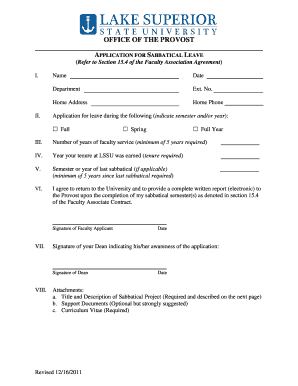
Get Sabbatical Leave Application Guide/report Form - Lssu
How it works
-
Open form follow the instructions
-
Easily sign the form with your finger
-
Send filled & signed form or save
How to fill out the Sabbatical Leave Application Guide/Report Form - Lssu online
The Sabbatical Leave Application Guide/Report Form - Lssu is a comprehensive document designed for faculty members who seek to take a sabbatical leave. This guide will provide clear, step-by-step instructions to help you complete the form online with confidence.
Follow the steps to complete your sabbatical leave application seamlessly.
- Click ‘Get Form’ button to obtain the form and open it for editing.
- Enter your full name in the designated 'Name' field, followed by the current date in the 'Date' section.
- Select your department from the dropdown menu and enter your extension number in the 'Ext. No.' field. Provide your home address and home phone number accurately.
- Indicate the type of sabbatical leave you are applying for by checking the appropriate boxes for 'Fall', 'Spring', or 'Full Year'.
- Fill in the number of years you have served as faculty, ensuring that it meets or exceeds the minimum requirement of five years.
- Document the year your tenure at LSSU was earned, as this is a prerequisite for application.
- If applicable, specify the semester or year of your last sabbatical, ensuring a minimum of five years has passed since that last leave.
- Review the agreement statement regarding your commitment to return to the university after the sabbatical and provide your electronic signature.
- Date your signature and then obtain the signature of your Dean, along with the date of their signature.
- Prepare the required attachments, including a title and description of the sabbatical project, support documents, and an updated curriculum vitae.
- Complete the Title and Description of Sabbatical Project section, summarizing your project and detailing its outcomes, background, and timeline.
- Once all fields are completed and documents are attached, save your changes, then download or print the form to keep a copy for your records.
- Finally, submit the completed application form and attachments as directed in the guidelines.
Start completing your Sabbatical Leave Application Guide/Report Form online today!
To apply for sabbatical leave, first consult the Sabbatical Leave Application Guide/Report Form - Lssu for specific instructions related to your institution or organization. Prepare the required documentation, including your application letter and any supporting materials that validate your request. Then, submit your application according to the guidelines outlined in the guide, while ensuring you meet all deadlines. Remember to follow up if you do not receive confirmation of your application, as this will demonstrate your commitment.
Industry-leading security and compliance
-
In businnes since 199725+ years providing professional legal documents.
-
Accredited businessGuarantees that a business meets BBB accreditation standards in the US and Canada.
-
Secured by BraintreeValidated Level 1 PCI DSS compliant payment gateway that accepts most major credit and debit card brands from across the globe.


