Loading
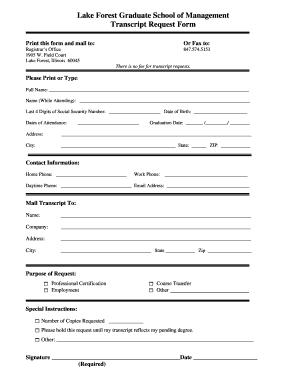
Get Transcript Request Form Lake Forest Graduate School Of Management
How it works
-
Open form follow the instructions
-
Easily sign the form with your finger
-
Send filled & signed form or save
How to fill out the Transcript Request Form Lake Forest Graduate School Of Management online
Filling out the Transcript Request Form from Lake Forest Graduate School of Management is a straightforward process that ensures you receive your academic transcripts smoothly. This guide provides clear, step-by-step instructions to help you complete the form accurately and efficiently.
Follow the steps to successfully complete your transcript request online.
- Click ‘Get Form’ button to acquire the Transcript Request Form and open it in your preferred editor.
- Provide your full name in the designated field at the top of the form. Ensure that you use your current name.
- Fill in your name as it appeared while you were attending the institution, if different from your current name.
- Enter the last four digits of your Social Security number and your date of birth in the specified fields.
- Indicate your dates of attendance by specifying the start and end years.
- Fill in your graduation date in the provided format (MM/DD/YYYY).
- Complete your current mailing address, including street, city, state, and ZIP code.
- Provide your contact information, including home, work, and daytime phone numbers, along with your email address.
- In the 'Mail Transcript To' section, provide the recipient's name, company name, and address. Ensure all fields are filled accurately.
- Specify the purpose of your transcript request by selecting the appropriate option from the list provided.
- If required, indicate any special instructions, including the number of copies requested or if you wish to hold the request until your pending degree is reflected.
- Sign and date the form in the designated area to confirm your request.
- After completing the form, you can save your changes, download, print, or share the document as needed.
Complete your transcript request online today for efficient processing!
The Lake Forest Graduate School of Management is well-regarded for its academic programs and has received various rankings over the years. It is important to research the latest rankings to understand its position in the educational landscape. These rankings reflect the school's commitment to providing quality education and valuable experiences.
Industry-leading security and compliance
US Legal Forms protects your data by complying with industry-specific security standards.
-
In businnes since 199725+ years providing professional legal documents.
-
Accredited businessGuarantees that a business meets BBB accreditation standards in the US and Canada.
-
Secured by BraintreeValidated Level 1 PCI DSS compliant payment gateway that accepts most major credit and debit card brands from across the globe.


