Loading
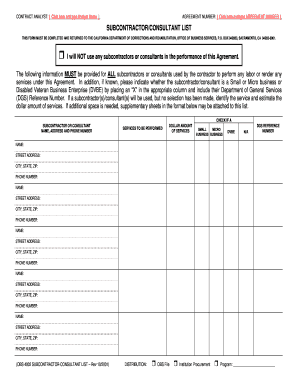
Get Obs 4002 -subcontractor-consultant List -rev 10-01 ... - Bidsync.com
How it works
-
Open form follow the instructions
-
Easily sign the form with your finger
-
Send filled & signed form or save
How to fill out the OBS 4002 -Subcontractor-Consultant List -Rev 10-01 ... - Bidsync.com online
Filling out the OBS 4002 Subcontractor-Consultant List is a crucial step in ensuring compliance with California's contracting requirements. This guide provides clear, structured instructions for completing this form accurately and efficiently.
Follow the steps to complete the OBS 4002 form online.
- Click ‘Get Form’ button to obtain the form and open it in the editor.
- Locate the section labeled ‘CONTRACT ANALYST’ and input the name of the contract analyst responsible for this agreement.
- In the ‘AGREEMENT NUMBER’ field, enter the specific agreement number associated with your contract.
- Indicate whether you will use subcontractors or consultants by checking the appropriate box. If you will not use any, select the box stating ‘I will NOT use any subcontractors or consultants in the performance of this Agreement.’
- For each subcontractor or consultant, fill in their name, address, and phone number. Ensure that you provide complete and accurate contact information.
- Describe the services to be performed by each subcontractor or consultant in the corresponding field. Be detailed to avoid any ambiguities.
- Enter the estimated dollar amount of services for each subcontractor or consultant in the designated column.
- If applicable, indicate if each subcontractor or consultant is a Small or Micro Business or a Disabled Veteran Business Enterprise (DVBE) by marking an ‘X’ in the appropriate column.
- Include the Department of General Services (DGS) reference number for each subcontractor or consultant if available.
- If you require additional space for more subcontractors or consultants, attach supplementary sheets in the format provided in the form.
- Once all sections are filled out, review the information for accuracy before saving your changes. You can then download, print, or share the completed form as needed.
Complete your documents online today for efficient management!
Industry-leading security and compliance
US Legal Forms protects your data by complying with industry-specific security standards.
-
In businnes since 199725+ years providing professional legal documents.
-
Accredited businessGuarantees that a business meets BBB accreditation standards in the US and Canada.
-
Secured by BraintreeValidated Level 1 PCI DSS compliant payment gateway that accepts most major credit and debit card brands from across the globe.


