Loading
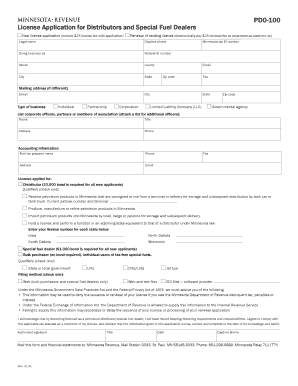
Get Pdo 100
How it works
-
Open form follow the instructions
-
Easily sign the form with your finger
-
Send filled & signed form or save
How to fill out the Pdo 100 online
The Pdo 100 form is a vital document required for new license applications and renewals for distributors and special fuel dealers in Minnesota. This guide provides clear, step-by-step instructions to assist you in completing the form accurately and efficiently online.
Follow the steps to complete your Pdo 100 form online.
- Press the ‘Get Form’ button to access the Pdo 100 and open it for editing.
- Fill in your legal name as it appears on official documents. Make sure to enter a daytime phone number where you can be easily reached.
- Indicate your doing business as (DBA) name if different from your legal name. Provide your federal ID number and the address including street, county, city, state, and zip code.
- If applicable, enter your Minnesota tax ID number and email address. Include a fax number if you have one.
- In the mailing address section, fill out the street address, city, and zip code if it differs from your physical address.
- Select your type of business from the options provided, such as individual, partnership, corporation, limited liability company (LLC), or governmental agency.
- List the corporate officers, partners, or members associated with your business. If more space is needed, attach a list of additional members.
- Enter the contact information for your fuel tax preparer, including their name, phone number, address, email, and fax.
- Select the license you are applying for by checking the appropriate box. Be aware of the required bond amounts for new applicants.
- If applicable, provide your current license numbers for Iowa, North Dakota, South Dakota, and Wisconsin.
- Select the qualifiers that apply to your business under the license categories. Review each option carefully.
- Choose your filing method such as web, if relevant to your application.
- Read the necessary legal disclaimers provided regarding privacy and information usage, and indicate your acknowledgment.
- Finally, provide your authorized signature, title, and date, along with a daytime phone number.
- Once all fields are complete, save the changes. You can then download, print, or share your completed form as needed.
Start completing your Pdo 100 form online today for a smooth application process.
The primary purpose of PDO is to provide solutions for skin lifting and rejuvenation in a safe, effective manner. PDO 100 enables practitioners to deliver subtle yet impactful results, enhancing your natural beauty without the need for invasive surgery. This versatile material supports various applications, allowing you to achieve your desired appearance conveniently.
Industry-leading security and compliance
US Legal Forms protects your data by complying with industry-specific security standards.
-
In businnes since 199725+ years providing professional legal documents.
-
Accredited businessGuarantees that a business meets BBB accreditation standards in the US and Canada.
-
Secured by BraintreeValidated Level 1 PCI DSS compliant payment gateway that accepts most major credit and debit card brands from across the globe.


