Loading
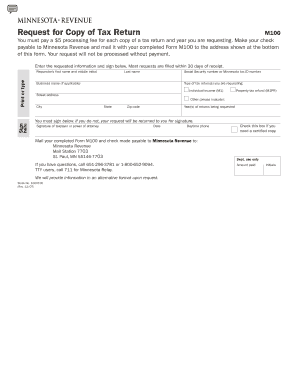
Get Request For Copy Of Tax Return - Minnesota Department Of Revenue - Revenue State Mn
How it works
-
Open form follow the instructions
-
Easily sign the form with your finger
-
Send filled & signed form or save
How to fill out the Request For Copy Of Tax Return - Minnesota Department Of Revenue - Revenue State Mn online
This guide provides a step-by-step approach to help users complete the Request For Copy Of Tax Return form from the Minnesota Department of Revenue online. It outlines essential sections and fields to ensure a smooth process.
Follow the steps to effectively complete your request.
- Click ‘Get Form’ button to obtain the form and open it in the editor.
- Begin by entering your first name and middle initial, followed by your last name. This helps identify your request accurately.
- Provide your Social Security number or Minnesota tax ID number. This information is crucial for processing your request.
- If applicable, enter your business name. This is important if you're requesting a return for a business tax.
- Select the type of tax return you are requesting. Options include: Individual income (M1), Property tax refund (M1PR), or Other (indicate your specific need).
- Fill out your street address, city, state, and zip code. This ensures the return is sent to the correct location.
- Specify the year(s) of the returns you are requesting to clarify the time frame needed for your documents.
- You must sign the form in the designated area to authenticate the request. If you do not sign, it may be returned for completion.
- Include the date, and provide your daytime phone number for any follow-up or clarification needed by the revenue office.
- If you require a certified copy, check the designated box. This indicates a need for the formal document.
- After completing the form, ensure all fields are filled out correctly. Save your changes, then download or print the form.
- Mail your completed Form M100 along with a check made payable to Minnesota Revenue to the address provided: Minnesota Revenue, Mail Station 7703, St. Paul, MN 55146-7703. Remember, processing will not occur without payment.
Start filling out your Request For Copy Of Tax Return online today to ensure you receive your documents promptly.
To get an official copy of your tax return, you need to contact the Minnesota Department of Revenue directly. You can request copies through their online portal or send a written request. Using USLegalForms can streamline this process, providing you with the correct forms and guidance.
Industry-leading security and compliance
US Legal Forms protects your data by complying with industry-specific security standards.
-
In businnes since 199725+ years providing professional legal documents.
-
Accredited businessGuarantees that a business meets BBB accreditation standards in the US and Canada.
-
Secured by BraintreeValidated Level 1 PCI DSS compliant payment gateway that accepts most major credit and debit card brands from across the globe.


