Loading
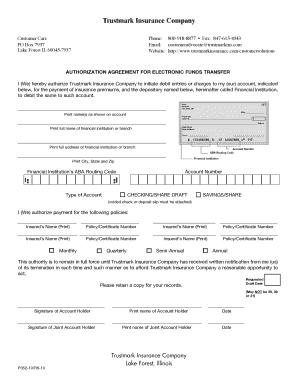
Get Trustmarkins
How it works
-
Open form follow the instructions
-
Easily sign the form with your finger
-
Send filled & signed form or save
How to fill out the Trustmarkins online
Filling out the Trustmarkins form online can streamline your process for setting up electronic funds transfer for your insurance premiums. This guide will walk you through each section of the form to ensure a smooth and accurate completion.
Follow the steps to complete the Trustmarkins form with ease.
- Click the ‘Get Form’ button to access the Trustmarkins form and open it in your editor.
- Begin by entering your name as it appears on your account in the 'Print name(s) as shown on account' section.
- In the section for 'Print full name of financial institution or branch', provide the full name of your bank or credit union.
- Fill in the complete address of your financial institution in the 'Print full address of financial institution or branch' section, including the city, state, and ZIP code.
- Locate your financial institution’s ABA Routing Code and enter it in the corresponding field.
- Enter your account number in the 'Account Number' section.
- Indicate the type of account by selecting either 'CHECKING/SHARE DRAFT' or 'SAVINGS/SHARE'. Remember to attach a voided check or deposit slip.
- List the insured individual’s name and their corresponding policy or certificate number for all policies you wish to authorize payments for.
- Select the payment frequency by choosing from 'Monthly', 'Quarterly', 'Semi-Annual', or 'Annual'.
- Specify the requested draft date, ensuring it is not set for the 29th, 30th, or 31st of any month.
- Sign the form where indicated, ensuring that both the account holder and any joint account holder provide signatures along with their printed names.
- Once all sections are completed, review the form for accuracy. You can then save your changes, download, print, or share the completed Trustmarkins form as needed.
Take the next step in managing your insurance payments by completing your Trustmarkins form online today.
Cigna® is a trademark of Cigna Intellectual Property, Inc. Cigna® and all other trademarks are the property of their respective owners, which are not affiliates of Star Marketing and Administration, Inc., and Trustmark Life Insurance Company.
Industry-leading security and compliance
US Legal Forms protects your data by complying with industry-specific security standards.
-
In businnes since 199725+ years providing professional legal documents.
-
Accredited businessGuarantees that a business meets BBB accreditation standards in the US and Canada.
-
Secured by BraintreeValidated Level 1 PCI DSS compliant payment gateway that accepts most major credit and debit card brands from across the globe.


