Loading
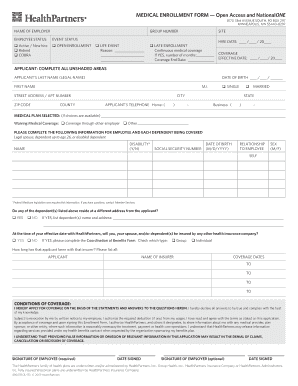
Get Medical Enrollment Form Open Access And ... - Healthpartners
How it works
-
Open form follow the instructions
-
Easily sign the form with your finger
-
Send filled & signed form or save
How to fill out the Medical Enrollment Form Open Access And ... - HealthPartners online
Filling out the Medical Enrollment Form Open Access And ... - HealthPartners is an essential step in securing your health coverage. This guide provides clear, step-by-step instructions to help you navigate the form effectively and ensure all necessary information is accurately documented.
Follow the steps to successfully complete the online enrollment form.
- Click 'Get Form' button to obtain the form and open it in the editor.
- Begin by entering the name of your employer and group number, which are essential for identifying your coverage. Check your employment documents for accuracy.
- Select your employee status by marking the appropriate box, such as 'Active/New hire', 'Retired', or 'COBRA'. Also, indicate if it is 'Open Enrollment' or a 'Life Event' and provide additional details if necessary.
- Fill in the hire date and desired coverage effective date in the appropriate format (mm/dd/yyyy).
- Complete all unshaded areas, starting with your legal name, date of birth, and contact information including your home and business phone numbers.
- Select your marital status by checking 'Single' or 'Married' as applicable, and choose the medical plan you wish to enroll in if options are available.
- If you are waiving medical coverage, indicate the reason by checking the relevant box or writing in 'Other' if applicable.
- Provide the required information for each dependent you wish to cover. This includes their name, social security number, date of birth, relationship to you, and sex.
- Indicate if any dependents reside at a different address by checking 'Yes' or 'No', and provide their details if applicable.
- Indicate whether you, your spouse, or any dependents have other insurance coverage, and fill in the Coordination of Benefits Form if necessary.
- Review the conditions of coverage statement, ensuring you understand and agree to the terms. You will need to sign and date the document to complete your enrollment.
- After completing the form, save your changes, download it for your records, and print or share it as needed.
Start filling out your Medical Enrollment Form online today to secure your health coverage.
Related links form
An open enrollment period is a window of time that happens once a year — typically in the fall — when you can sign up for health insurance, adjust your current plan or cancel your plan. It's usually limited to a few weeks. If you miss it, you may have to wait until the next open enrollment period to make any changes.
Industry-leading security and compliance
US Legal Forms protects your data by complying with industry-specific security standards.
-
In businnes since 199725+ years providing professional legal documents.
-
Accredited businessGuarantees that a business meets BBB accreditation standards in the US and Canada.
-
Secured by BraintreeValidated Level 1 PCI DSS compliant payment gateway that accepts most major credit and debit card brands from across the globe.


