Loading
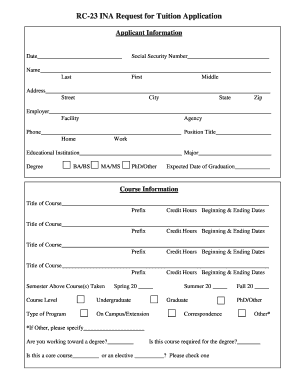
Get Ina Tuition Program Jennifer Weedman Form
How it works
-
Open form follow the instructions
-
Easily sign the form with your finger
-
Send filled & signed form or save
How to fill out the Ina Tuition Program Jennifer Weedman Form online
Completing the Ina Tuition Program Jennifer Weedman Form online can be a straightforward process when you understand the details required. This guide provides clear, step-by-step instructions to ensure you accurately fill out the necessary sections of the form.
Follow the steps to successfully complete your form.
- Click the ‘Get Form’ button to obtain the form and open it in the editor.
- Provide your applicant information, including the date, social security number, and your full name, being careful to enter your last, first, and middle names accurately.
- Enter your complete address, including street, city, state, and zip code.
- Fill in your employer's name, the facility or agency you work for, and your position title, along with your work and home phone numbers.
- Indicate the educational institution you are attending, your major, degree type (BA/BS, MA/MS, PhD/Other), and your expected date of graduation.
- List the courses you are taking by entering the title, prefix, credit hours, and beginning and ending dates for each course.
- Specify the semester for the above courses, selecting from Spring, Summer, or Fall, and indicate the course level (Undergraduate, Graduate, PhD/Other) as well as the type of program (On Campus, Extension, Correspondence).
- Answer whether you are working toward a degree, if the course is required for the degree, and whether it is categorized as a core course or an elective.
- Enter the course tuition amount, the percentage to be paid, and deduct any amounts payable by outside entities, such as state agencies or student aid.
- Certify the calculated amounts by providing your signature, the date, and the signature of the INA coordinator.
- Acknowledge the work commitment requirement by signing and dating the section regarding your understanding of the retention of tuition funds.
- Fill out the review and final decision section, and get it initialed and dated by the INA coordinator.
- Complete the course completion review section, ensuring to provide the employee's signature where necessary.
- Finally, save your changes, download a copy of the form, print it for your records, or share it as required.
Begin your application process by completing the necessary documents online today.
Finding ways to mitigate out-of-state tuition costs can be challenging, but several options exist. These include establishing residency, applying for scholarships, or enrolling in programs designed for non-residents. The Ina Tuition Program Jennifer Weedman Form can be a valuable resource for exploring these alternatives effectively.
Industry-leading security and compliance
US Legal Forms protects your data by complying with industry-specific security standards.
-
In businnes since 199725+ years providing professional legal documents.
-
Accredited businessGuarantees that a business meets BBB accreditation standards in the US and Canada.
-
Secured by BraintreeValidated Level 1 PCI DSS compliant payment gateway that accepts most major credit and debit card brands from across the globe.


