Loading
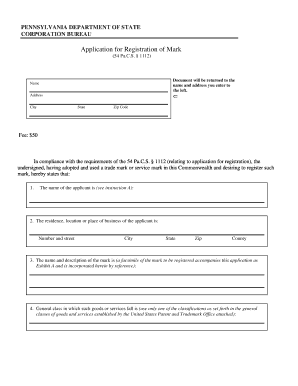
Get Application For Registration Of Mark - Esquire Assist
How it works
-
Open form follow the instructions
-
Easily sign the form with your finger
-
Send filled & signed form or save
How to fill out the Application for Registration of Mark - Esquire Assist online
This guide provides comprehensive, step-by-step instructions for users looking to complete the Application for Registration of Mark - Esquire Assist online. With clear details for each section of the form, you will navigate the process with confidence.
Follow the steps to accurately complete the application form.
- Press the ‘Get Form’ button to access the application form and open it in your preferred online document editor.
- Enter your name and address in the designated fields. Make sure to provide your complete address, including city, state, and ZIP code, as this information is essential for correspondence regarding your application.
- Provide your business information. Include the name of the applicant as well as the residence, location, or place of business. Ensure that the details are accurate to avoid delays in processing.
- Describe the mark you wish to register. You should type the name and include a description. Attach a facsimile of the mark as Exhibit A, as the form must reference this exhibit.
- Select the general class of goods or services your mark represents. Use only one classification from the options provided by the United States Patent and Trademark Office.
- Detail the goods or services with which the mark is used, including the mode and manner of usage. This provides a clear understanding of how your mark is associated with your offerings.
- Indicate the date the mark was first used anywhere, followed by the date it was first used in Pennsylvania. Accurate dates help establish rights to the mark.
- If applicable, provide details of any prior applications for registering the mark, including status, filing date, and serial number. Attach additional sheets if needed for completeness.
- Confirm ownership by stating that you are the owner of the mark and that it is in use. Assure that no other parties have rights to the same or a confusingly similar mark.
- Sign and date the application. Ensure the signature is from an authorized individual representing the applicant.
- Finally, review all entries for accuracy. Save your changes, and make sure to download or print a copy of your application for your records. You may then proceed to submit the completed form as instructed.
Start your application today and complete the process of registering your mark online!
Section 45 of the Lanham Act defines the term “use in commerce” as “the bona fide use of a mark in the ordinary course of trade, and not made merely to reserve a right in a mark.” The language regarding “bona fide use” was added to the law in 1998 to eliminate the practice of “ use,” or use made solely to reserve ...
Industry-leading security and compliance
US Legal Forms protects your data by complying with industry-specific security standards.
-
In businnes since 199725+ years providing professional legal documents.
-
Accredited businessGuarantees that a business meets BBB accreditation standards in the US and Canada.
-
Secured by BraintreeValidated Level 1 PCI DSS compliant payment gateway that accepts most major credit and debit card brands from across the globe.


