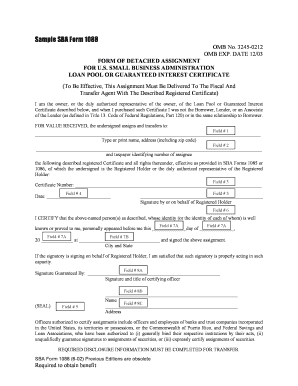
Get Sba Form 1088
How it works
-
Open form follow the instructions
-
Easily sign the form with your finger
-
Send filled & signed form or save
How to fill out the Sba Form 1088 online
Filling out the Sba Form 1088 online can be a straightforward process when you are guided through each section. This form is essential for transferring ownership of a loan pool or guaranteed interest certificate. By following the steps outlined in this guide, you will be prepared to complete the form accurately and efficiently.
Follow the steps to complete the Sba Form 1088 online
- Click the ‘Get Form’ button to obtain the form and open it in the desired editor.
- Identify the owner details. In Field #1, enter the full name, address, and zip code of the individual or entity that currently holds the certificate.
- In Field #2, provide the taxpayer identifying number of the assignee to whom the certificate is being transferred.
- For Field #3, enter the certificate number as it appears on the original document.
- In Field #4 and Field #5, you may include any additional information relevant to the certificate number or transfer specifics.
- Enter the date in the specified format in Field #6. Make sure this reflects the date you are signing the form.
- In Field #7A, include the signature of the registered holder or their representative. In Field #7B, add the month and day of signing along with the relevant year.
- Field #8A requires the signature of the officer guaranteeing the assignment. This should be the representative who certifies the transaction.
- Fill out Field #8B with the title of the certifying officer, followed by their name in Field #9 and address in Field #8C.
- Ensure that all necessary disclosures are completed accurately, and submit the form as per the provided instructions for transfer.
- Review your entries thoroughly before saving, downloading, printing, or sharing the completed form.
Complete your Sba Form 1088 online today for a seamless transfer process.
You can access your 1098 form online by logging into your account on the SBA's official website. Once you're logged in, navigate to the appropriate section for tax documents where you can view or download your statements. Make sure your contact information and account details are up-to-date to avoid any issues. Utilizing resources like USLegalForms can offer additional guidance on managing and understanding your SBA documents, including the SBA Form 1088.
Industry-leading security and compliance
-
In businnes since 199725+ years providing professional legal documents.
-
Accredited businessGuarantees that a business meets BBB accreditation standards in the US and Canada.
-
Secured by BraintreeValidated Level 1 PCI DSS compliant payment gateway that accepts most major credit and debit card brands from across the globe.


