Loading
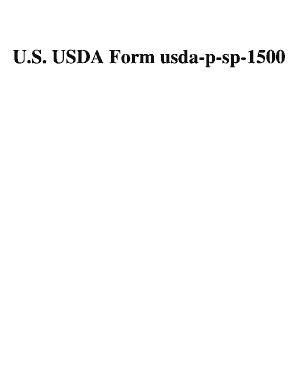
Get U.s. Usda Form Usda-p-sp-1500
How it works
-
Open form follow the instructions
-
Easily sign the form with your finger
-
Send filled & signed form or save
How to fill out the U.S. USDA Form Usda-p-sp-1500 online
The U.S. USDA Form Usda-p-sp-1500 is essential for those involved in the poultry industry, facilitating necessary information collection under the Packers and Stockyards Act. This guide will provide you with a clear, step-by-step method for completing the form online, ensuring accuracy and compliance.
Follow the steps to successfully complete the form online.
- Click the ‘Get Form’ button to access the form and open it in the designated tool.
- Begin with Section 1, General Information. Fill in your name and address, then select your type of organization from the options provided. Ensure you enter your contact details, including telephone, fax, cell phone, and email address accurately.
- Continue to fill out additional information under Section 1, including the state formed, date formed, and details regarding owners, officers, directors, or partners—be sure to include ownership percentages and titles.
- In Section 2, Description of Business, indicate all applicable options that describe your poultry firm. Choose from slaughterer, processor, broker, dealer, or meat dealer.
- Section 3 pertains to live poultry purchases. Answer the questions regarding your firm's poultry purchases, including FSIS establishment numbers, and provide the total annual live poultry purchasing amount.
- Move to Section 4, where you report any poultry produced under growing arrangements, indicating the number of growers and the estimated yearly value of poultry obtained.
- In Section 5, answer whether your firm manufactured or prepared poultry products sold or shipped outside the state of slaughter and/or to the U.S. Government.
- Proceed to Section 6 to report the total dollar sales amount of poultry products and by-products sold on an annual basis.
- Use Section 7 for any additional remarks or explanations related to your responses above, referencing the specific item numbers as needed.
- Finally, in Section 8, provide your signature, title, and the date to certify the accuracy of the information provided.
- Once you have filled out all sections completely, you can save your changes, download, print, or share the completed form as required.
Start completing your documents online now for smooth and efficient processing!
All documents should have a title that represents the content of the document. Select File. Open your Word document and select File from the Main Tabs. Type in Title. In the Info screen, type your descriptive title into the text field marked Title. Adding a Document Title in Microsoft Web View.
Industry-leading security and compliance
US Legal Forms protects your data by complying with industry-specific security standards.
-
In businnes since 199725+ years providing professional legal documents.
-
Accredited businessGuarantees that a business meets BBB accreditation standards in the US and Canada.
-
Secured by BraintreeValidated Level 1 PCI DSS compliant payment gateway that accepts most major credit and debit card brands from across the globe.


