Loading
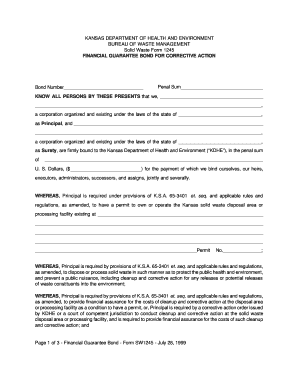
Get Sw1245 - Financial Guarantee Bond For Corrective Action (.pdf) - Kdheks
How it works
-
Open form follow the instructions
-
Easily sign the form with your finger
-
Send filled & signed form or save
How to fill out the SW1245 - Financial Guarantee Bond For Corrective Action (.pdf) - Kdheks online
Filling out the SW1245 - Financial Guarantee Bond For Corrective Action is an essential process for those seeking to provide financial assurance for environmental corrective actions. This guide offers a step-by-step approach to ensure that users can easily complete the form online, fulfilling all legal requirements while maintaining clarity and precision.
Follow the steps to efficiently complete the form online.
- Click the ‘Get Form’ button to access the form and open it in your chosen PDF editor.
- Enter the bond number in the designated field. This number is vital for identifying the specific bond being issued.
- Fill in the penal sum. This amount denotes the financial amount secured by the bond and is crucial for compliance.
- Provide the full legal name of the principal, which should be the corporation or entity responsible for the corrective action.
- Specify the state where the principal corporation is organized and exists.
- Input the name of the surety, the corporation that guarantees the financial obligations of the principal.
- Again, indicate the state under which the surety corporation is organized.
- In the space provided, outline the location of the solid waste disposal area or processing facility and include the relevant permit number.
- Follow through by detailing the conditions under which the financial guarantee bond will be enforced, ensuring compliance with all requirements.
- Ensure both the principal and surety representatives sign and date the bond, including their titles for verification.
- Once all sections are complete, save your changes, and utilize the options to download, print, or share the completed form as needed.
Complete your SW1245 document online today to ensure compliance with environmental regulations.
Here's how to black out text in a PDF: Open your PDF in Adobe's Acrobat online services. Select Tools, then Redact. Select text. Either double-click to select the text or drag to select lines of text. Apply redaction.
Industry-leading security and compliance
US Legal Forms protects your data by complying with industry-specific security standards.
-
In businnes since 199725+ years providing professional legal documents.
-
Accredited businessGuarantees that a business meets BBB accreditation standards in the US and Canada.
-
Secured by BraintreeValidated Level 1 PCI DSS compliant payment gateway that accepts most major credit and debit card brands from across the globe.


