Loading
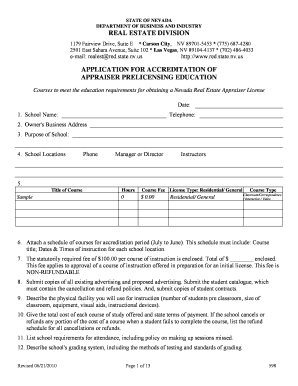
Get Real Estate Division Application For Accreditation Of ... - Red State Nv
How it works
-
Open form follow the instructions
-
Easily sign the form with your finger
-
Send filled & signed form or save
How to fill out the REAL ESTATE DIVISION APPLICATION FOR ACCREDITATION OF ... - Red State Nv online
This guide provides a clear and comprehensive approach to completing the Real Estate Division Application for Accreditation of Appraiser Prelicensing Education in Red State Nevada. Whether you are familiar with legal documents or just starting, this step-by-step guide aims to simplify the process for all users.
Follow the steps to complete the application accurately and efficiently
- Click the ‘Get Form’ button to download the application form and open it in your preferred document editor.
- Begin by entering the date at the top of the form. This ensures your application is timely and properly recorded.
- In Section 1, provide the name of the school that is applying for accreditation. Also, include the school's telephone number.
- Next, in Section 2, fill in the owner's business address. Make sure to include street address, city, state, and zip code.
- In Section 3, clearly state the purpose of the school. This should be a brief summary of the school's mission.
- For Section 4, list the school locations along with a contact phone number, and provide the name of the manager or director, as well as names of instructors.
- In Section 5, document the title of each course, sample hours, course fee, and license type (Residential or General). Ensure accuracy in these entries.
- Attach a schedule of courses planned for the accreditation period (from July to June) as required in Section 6. This must include course titles and scheduled dates and times for each school location.
- In Section 7, include the required fee of $100 for each course of instruction. Write the total amount enclosed.
- Submit promotional materials and the student catalog in Section 8. This catalog must detail cancellation and refund policies, as well as student contracts.
- Describe the physical facility you will use for instruction in Section 9, including details about classroom size, number of seats, and available equipment.
- In Section 10, list the total cost of each course and outline terms of payment, including a refund schedule for canceled or incomplete courses.
- In Section 11, outline the attendance requirements for students, including how makeup sessions will be handled.
- Describe the grading system used in Section 12, detailing methods of testing and the standards for grades.
- In Section 13, provide locations where student records will be kept.
- Ensure to attach a current copy of the School License issued by the Commission on Post Secondary Education (CPE) as required in Section 14.
- Finally, submit one ‘Course Information Sheet’ for each course you wish to have accredited as specified in Section 15.
- Once all sections are completed, review the form for accuracy before saving changes. You can then download, print, or share the completed form as needed.
Complete your application online today to ensure a smooth accreditation process!
Industry-leading security and compliance
US Legal Forms protects your data by complying with industry-specific security standards.
-
In businnes since 199725+ years providing professional legal documents.
-
Accredited businessGuarantees that a business meets BBB accreditation standards in the US and Canada.
-
Secured by BraintreeValidated Level 1 PCI DSS compliant payment gateway that accepts most major credit and debit card brands from across the globe.


