Loading
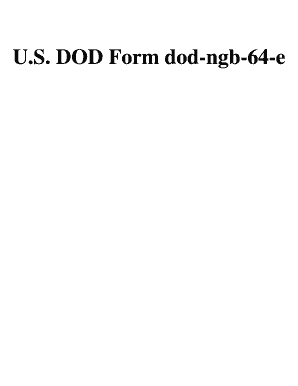
Get U.s. Dod Form Dod-ngb-64-e
How it works
-
Open form follow the instructions
-
Easily sign the form with your finger
-
Send filled & signed form or save
How to fill out the U.S. DOD Form Dod-ngb-64-e online
Filling out the U.S. DOD Form Dod-ngb-64-e online can streamline the application process for training in the Army National Guard. This guide will provide clear and concise steps to help you accurately complete the form, ensuring all necessary information is included.
Follow the steps to complete your training application form.
- Click ‘Get Form’ button to obtain the form and open it in the editor.
- Enter your full name in the designated field (Last, First, Middle Initial) to clearly identify yourself.
- Input your unit information, ensuring it corresponds with your current assignment.
- Fill in your grade rank to indicate your current position within the military structure.
- Provide your Social Security Number (SSN) for identification purposes; this is essential for processing your application.
- Complete the 'BR', 'SEX', and 'RACE' fields honestly, as this information is utilized for compliance with federal regulations.
- Indicate your primary military occupational specialty and any additional specialties, ensuring accuracy.
- Fill in other personal information such as age, height, and weight, making sure it reflects your current physical status.
- State your duty assignment title and specify the length of your intended training tour.
- Fill out the section regarding your commission service, and detail your military service history as required.
- Provide scores from any required qualification tests and note your civilian occupation and education for record-keeping purposes.
- List the course number and title for the training you are applying for, along with your preferred school locations.
- Indicate any courses or training prerequisites you have completed and provide justification for your requested training.
- Make sure to sign and date the application, acknowledging your commitment to remain in the Army National Guard for the specified period.
- Review your completed form for any errors or omissions before proceeding to save changes, download a copy, print, or share the form as needed.
Complete your application and take your next step towards training opportunities by filling out the form online.
It was created by the Militia Act of 1903. The National Defense Authorization Act for Fiscal Year 2008, elevated the National Guard to a joint function of the Department of Defense.
Industry-leading security and compliance
US Legal Forms protects your data by complying with industry-specific security standards.
-
In businnes since 199725+ years providing professional legal documents.
-
Accredited businessGuarantees that a business meets BBB accreditation standards in the US and Canada.
-
Secured by BraintreeValidated Level 1 PCI DSS compliant payment gateway that accepts most major credit and debit card brands from across the globe.


