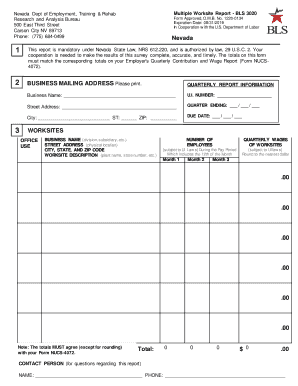
Get Multiple Worksite Report Mandatory States
How it works
-
Open form follow the instructions
-
Easily sign the form with your finger
-
Send filled & signed form or save
How to fill out the Multiple Worksite Report Mandatory States online
Completing the Multiple Worksite Report is essential for businesses operating in Nevada. This guide provides clear, step-by-step instructions to help you navigate each section of the form successfully.
Follow the steps to fill out the Multiple Worksite Report online effectively.
- Click ‘Get Form’ button to obtain the form and open it for completion.
- Review the business name, U.I. number, and mailing address. Make any necessary corrections to ensure accuracy.
- In the Worksites section, verify the details for each listed worksite, including the name, street address, and description. If any descriptions are missing or incorrect, provide a unique identifier for each worksite.
- Enter the total number of employees for each month during the quarter. This should include both full-time and part-time employees who received pay during the pay period that includes the 12th of the month.
- Report the wages paid for each worksite during the quarter that are subject to State Unemployment Insurance laws. Round each amount to the nearest dollar.
- If there were significant changes in employment or wages, document the reasons for these changes, such as store closings, strikes, or seasonal fluctuations.
- If any worksite is closed, sold, or inactive, indicate this in the appropriate space, including dates and relevant details such as new ownership.
- Check if there are any missing worksites that are operating under the same U.I. number. Provide the same details for each additional worksite as required.
- Complete the Totals section at the bottom of the form by summing the number of employees and total wages for all worksites for each month.
- Once all sections are filled accurately, save your changes, and prepare to submit your completed form to the central processing facility.
Begin filling out the Multiple Worksite Report online today for a smoother reporting experience.
Participation in the Bureau of Labor Statistics (BLS) survey is mandatory in multiple worksite report mandatory states for specified employers. This survey collects vital industry and workforce information, contributing to the overall economic data. Employers who do not participate may face repercussions, including accuracy issues in labor statistics. Utilize the uslegalforms platform to understand the requirements and streamline your reporting process.
Industry-leading security and compliance
-
In businnes since 199725+ years providing professional legal documents.
-
Accredited businessGuarantees that a business meets BBB accreditation standards in the US and Canada.
-
Secured by BraintreeValidated Level 1 PCI DSS compliant payment gateway that accepts most major credit and debit card brands from across the globe.


