Loading
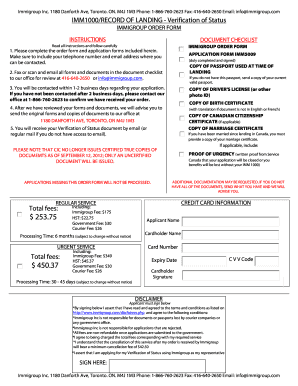
Get Imm 1000
How it works
-
Open form follow the instructions
-
Easily sign the form with your finger
-
Send filled & signed form or save
How to fill out the Imm 1000 online
The Imm 1000 form, also known as the Record of Landing, is essential for individuals seeking Verification of Status in Canada. This guide will provide a clear and detailed approach to filling out the form online, ensuring a smooth application process.
Follow the steps to complete your Imm 1000 form online.
- Press the ‘Get Form’ button to access the Imm 1000 form and open it in your preferred document editor.
- Begin by entering your personal details in Part A of the form. This includes your surname on entry, current surname (if different), given names, date of birth, place of birth, and citizenship information.
- In section 10, provide your passport number along with the date of issue and expiry date. Ensure you include the correct information as this is critical to your application.
- Next, indicate your marital status and provide your current mailing address. If it differs from your residential address, specify that as well.
- For Part B, select the type of request you are making, whether it be a replacement of a valid temporary resident document or a Verification of Status. Provide relevant document numbers if applicable.
- If your original immigration document was lost, stolen, or destroyed, indicate this in the designated section and provide any necessary details including a police report number if applicable.
- Complete the additional declarations by signing at the end of the form, indicating that the information provided is accurate and complete.
- After filling out the form, save your changes. Then, download or print the completed document for your records. You may need to send it along with additional required documents to the specified address.
Complete your Imm 1000 form online for a streamlined application process today.
Get form
Experience a faster way to fill out and sign forms on the web. Access the most extensive library of templates available.
You can replace your Record of Landing (IMM 1000) by submitting a completed Application for a Verification of Status (VOS) or Replacement of an Immigration Document (IMM 5009) to Immigration, Refugees and Citizenship Canada (IRCC), with the required supporting documentation.
Get This Form Now!
Use professional pre-built templates to fill in and sign documents online faster. Get access to thousands of forms.
Industry-leading security and compliance
US Legal Forms protects your data by complying with industry-specific security standards.
-
In businnes since 199725+ years providing professional legal documents.
-
Accredited businessGuarantees that a business meets BBB accreditation standards in the US and Canada.
-
Secured by BraintreeValidated Level 1 PCI DSS compliant payment gateway that accepts most major credit and debit card brands from across the globe.


