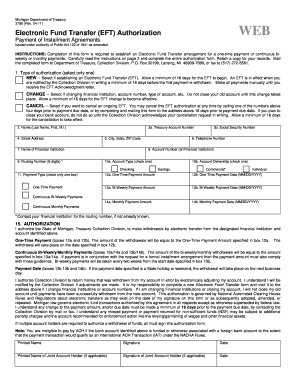
Get Michigan Govdocuments 3798 119108 7 Pdf
How it works
-
Open form follow the instructions
-
Easily sign the form with your finger
-
Send filled & signed form or save
How to fill out the Michigan Govdocuments 3798 119108 7 Pdf online
Filling out the Michigan Govdocuments 3798 119108 7 Pdf is crucial for establishing your electronic fund transfer authorization. This guide provides clear and supportive instructions to help you navigate each section of the form with ease.
Follow the steps to fill out the form accurately and efficiently.
- Click ‘Get Form’ button to access the form and open it in your online editor.
- Select the type of authorization you are requesting: NEW, CHANGE, or CANCEL. Ensure to review the descriptions next to each option to determine which applies to your situation.
- Enter your name in the designated field, ensuring to include your last name, first name, and middle initial.
- Input your Treasury account number found on your notice in the Treasury Account Number field.
- Provide your Social Security number in the corresponding area to ensure proper identification.
- Fill in your complete address including your street address, city, state, and ZIP code.
- Enter your telephone number, including the area code, for contact purposes.
- Indicate the name of your financial institution in the name field provided.
- Enter your account number and routing number. For the routing number, consult with your bank if you don’t have it readily available.
- Select the type of account from the options provided: Checking or Savings.
- Choose the account ownership type: Commercial or Individual, based on your situation.
- For payment type, check only one option: One-Time Payment or Continuous Payments (Bi-Weekly or Monthly). Fill in the respective amounts and dates as applicable.
- Review the authorization section carefully. You and any joint account holders must sign and date the form for it to be processed. Retain a copy for your records.
- Once you have filled out all fields completely, save changes, download, print, or share the form as needed.
Complete your documents online to ensure a smooth electronic fund transfer process.
If you need to speak to a live person at Michigan Treasury, you can call their main line during regular business hours. When you call, follow the prompts to reach customer service or ask for assistance related to Michigan Govdocuments 3798 119108 7 Pdf. Additionally, visiting their website offers helpful guides and contact points that may expedite your inquiry. Should you have difficulties accessing forms or information, consider using uslegalforms for further help.
Industry-leading security and compliance
-
In businnes since 199725+ years providing professional legal documents.
-
Accredited businessGuarantees that a business meets BBB accreditation standards in the US and Canada.
-
Secured by BraintreeValidated Level 1 PCI DSS compliant payment gateway that accepts most major credit and debit card brands from across the globe.


