Loading
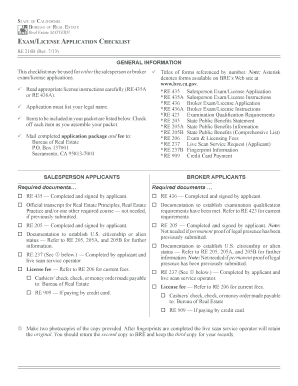
Get Examliance Form
How it works
-
Open form follow the instructions
-
Easily sign the form with your finger
-
Send filled & signed form or save
How to fill out the Examliance Form online
This guide provides a comprehensive overview of how to fill out the Examliance Form online. Whether you are applying for a real estate salesperson or broker license in California, this step-by-step approach will help you navigate each section with ease.
Follow the steps to complete the Examliance Form efficiently.
- Click ‘Get Form’ button to obtain the Examliance Form and open it in the editor.
- Begin filling in your personal information in the Applicant Information section, including your legal name, mailing address, and contact numbers. Ensure that you use accurate and up-to-date information.
- In the Examination Information section, indicate your preferred examination area and the earliest date you can take the exam, if required.
- Complete the License Information section by specifying your initial working status and main office address, if applicable. If you're using a fictitious business name, make sure to include it.
- Answer all questions in the Background Information section accurately. Provide detailed explanations where necessary, especially if you've answered 'yes' to any inquiries.
- Review all sections for completeness and accuracy before signing the application. Your signature must be original.
- Save your changes, then download, print, or share the completed form as necessary. Ensure you keep a copy for your records.
Submit your Examliance Form online and take the first step towards obtaining your real estate license today.
To take an examination, begin by completing the Examliance Form, which registers you for your desired test. After registration, familiarize yourself with the exam format, and review all study materials. On exam day, remember to arrive early with your identification and any required materials. Following these steps will help you feel prepared and confident as you tackle your exam.
Industry-leading security and compliance
US Legal Forms protects your data by complying with industry-specific security standards.
-
In businnes since 199725+ years providing professional legal documents.
-
Accredited businessGuarantees that a business meets BBB accreditation standards in the US and Canada.
-
Secured by BraintreeValidated Level 1 PCI DSS compliant payment gateway that accepts most major credit and debit card brands from across the globe.


