Loading
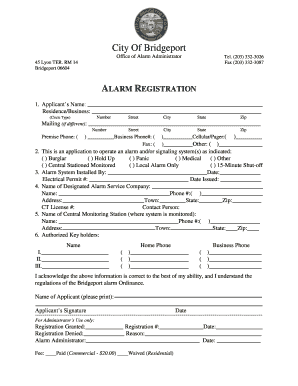
Get Alarm Registration Form - Bridgeportct.gov - Bridgeportct
How it works
-
Open form follow the instructions
-
Easily sign the form with your finger
-
Send filled & signed form or save
How to fill out the Alarm Registration Form - BridgeportCT.gov - Bridgeportct online
Completing the Alarm Registration Form is a crucial step for individuals wishing to operate alarm systems in Bridgeport. This guide will provide clear instructions on each section of the form to ensure a smooth and efficient registration process.
Follow the steps to complete the Alarm Registration Form online.
- Press the ‘Get Form’ button to obtain the form and open it in your preferred online editor.
- Begin filling out the top section with the applicant's name, indicating whether it is a residence or business. Provide the complete address including street, city, state, and zip code. If the mailing address differs, complete that section as well.
- Input the premise phone number, business phone number, cellular/pager number, and any other relevant contact information in the designated fields.
- In the section detailing the type of alarm system, check the boxes that apply to your installation. Specify the type of alarm, such as burglar or medical, and indicate if it is centrally monitored or a local alarm.
- Fill out information regarding the installation of the alarm system, including the name of the installer, the date of installation, and the electrical permit number.
- Provide details about the designated alarm service company. Include the company's name, phone number, address, and CT license number.
- List the name, phone numbers, and home/business information for authorized key holders. Ensure that all key holders are aware they need to be reachable in case of an alarm event.
- Finally, review all information for accuracy, print your name as the applicant, sign the document, and date it to acknowledge understanding of the regulations.
- Once completed, save your changes, download the form, print it for your records, or share it as instructed.
Complete your Alarm Registration Form online today to ensure proper compliance and security.
Burglar And Panic Alarms Permitting Online: Apply online and submit full electronic payment at .houstonburglaralarmpermits.org. By Mail: Send completed application and full payment to City of Houston - Burglar Alarm Administration, P.O. Box 203887, Houston, Texas 77216-3887.
Industry-leading security and compliance
US Legal Forms protects your data by complying with industry-specific security standards.
-
In businnes since 199725+ years providing professional legal documents.
-
Accredited businessGuarantees that a business meets BBB accreditation standards in the US and Canada.
-
Secured by BraintreeValidated Level 1 PCI DSS compliant payment gateway that accepts most major credit and debit card brands from across the globe.


