Loading
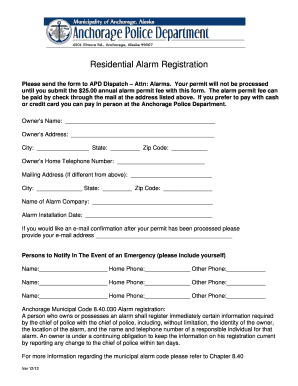
Get Anchorage Alarm Registration Form
How it works
-
Open form follow the instructions
-
Easily sign the form with your finger
-
Send filled & signed form or save
How to fill out the Anchorage Alarm Registration Form online
Registering your alarm system with the Anchorage Police Department is an important step in ensuring your safety and security. This guide provides clear, step-by-step instructions on how to complete the Anchorage Alarm Registration Form online, making the process easier for all users.
Follow the steps to complete the Anchorage Alarm Registration Form online.
- Click ‘Get Form’ button to obtain the form and open it in the editor.
- Begin by entering your owner's name in the designated field. This should be the name of the individual responsible for the alarm system.
- Next, fill in your owner's address, including street address, city, state, and zip code. Ensure all information is accurate for proper registration.
- Provide your home telephone number in the specified section. This number will be used for any necessary communications regarding your alarm.
- If your mailing address is different from your owner's address, complete the mailing address fields accordingly, including city, state, and zip code.
- Input the name of your alarm company in the corresponding field. This identifies the service provider overseeing your alarm.
- Fill in the alarm installation date. Accurate dating helps maintain your security records.
- If you wish to receive an email confirmation once your permit has been processed, provide your email address in the space provided.
- For the emergency contact section, list individuals to notify in case of an emergency. Include their names, home telephone numbers, and other contact numbers.
- Finally, review all entries for accuracy. Save the changes, and prepare to submit your form along with the required $25 annual alarm permit fee.
Complete your alarm registration form online today to enhance your security and comply with local regulations.
$35.00: New permit for residential and nonresidential alarm sites.
Industry-leading security and compliance
US Legal Forms protects your data by complying with industry-specific security standards.
-
In businnes since 199725+ years providing professional legal documents.
-
Accredited businessGuarantees that a business meets BBB accreditation standards in the US and Canada.
-
Secured by BraintreeValidated Level 1 PCI DSS compliant payment gateway that accepts most major credit and debit card brands from across the globe.


