Loading
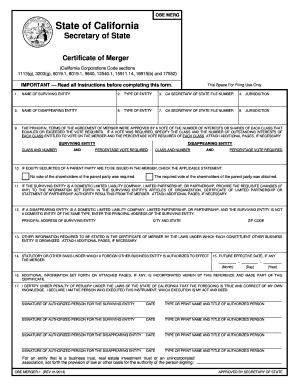
Get How Does Merger Form Look Like
How it works
-
Open form follow the instructions
-
Easily sign the form with your finger
-
Send filled & signed form or save
How to fill out the How Does Merger Form Look Like online
Filing the How Does Merger Form online is an important step for businesses involved in a merger. This guide provides you with clear instructions to navigate the form and ensure that all necessary information is accurately entered.
Follow the steps to successfully fill out the How Does Merger Form online.
- Click ‘Get Form’ button to obtain the form and open it in your editor.
- Begin by entering the name of the surviving entity in the designated field. Ensure that the name is exactly as it appears in official records.
- Next, specify the type of entity for the surviving business. This includes options such as corporation, limited liability company, or limited partnership.
- Enter the California Secretary of State file number for the surviving entity, if available. If the entity does not have a file number, leave this section blank.
- Indicate the jurisdiction where the surviving entity was organized.
- For the disappearing entity, repeat steps 2-5, providing the exact name, type, file number, and jurisdiction.
- Complete item 9 regarding the required vote for the merger. If a vote was needed, specify the class and number of outstanding shares or interests alongside the required percentage.
- In item 10, check the box that applies to whether the required vote was obtained regarding equity securities of the parent party.
- Item 11 requires you to list any changes to the Articles of Organization, Certificate of Limited Partnership, or Statement of Partnership Authority caused by the merger.
- If the surviving entity is a domestic limited liability company or partnership, enter the principal address of the surviving entity in item 12.
- Provide any other required information in item 13 as specified by applicable laws.
- Enter the statutory or other basis in item 14 that authorizes the merging entity to proceed with the merger.
- If there is a future effective date for the merger, include it in item 15; if not indicated, the merger will go into effect upon filing.
- Acknowledge and sign the certificate of merger as per item 17. Ensure that all signatures are completed by authorized individuals.
- Finally, review the form for accuracy, then save your changes, download, or print the document to submit it.
Complete your merger documents online to ensure a smooth process.
Filing a merger involves several key steps, beginning with completing the necessary paperwork, including the merger form. Businesses must submit this documentation to the appropriate state authorities after ensuring it meets all legal criteria. Consulting with a legal expert can streamline this process, helping you understand how a merger form looks like and ensuring compliance with regulations.
Industry-leading security and compliance
US Legal Forms protects your data by complying with industry-specific security standards.
-
In businnes since 199725+ years providing professional legal documents.
-
Accredited businessGuarantees that a business meets BBB accreditation standards in the US and Canada.
-
Secured by BraintreeValidated Level 1 PCI DSS compliant payment gateway that accepts most major credit and debit card brands from across the globe.


