Loading
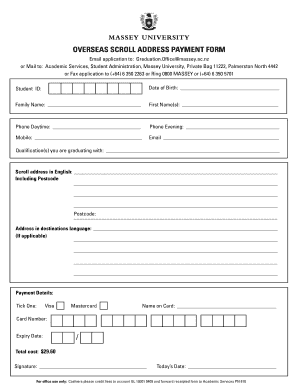
Get Overseas Scroll Address Payment Form - Massey University - Massey Ac
How it works
-
Open form follow the instructions
-
Easily sign the form with your finger
-
Send filled & signed form or save
How to fill out the Overseas Scroll Address Payment Form - Massey University - Massey Ac online
Filling out the Overseas Scroll Address Payment Form for Massey University can be a straightforward process when guided properly. This guide will help you navigate each section of the form to ensure you complete it accurately and efficiently.
Follow the steps to complete the form online.
- Press the ‘Get Form’ button to access the form and open it in your preferred editor.
- Begin by entering your Student ID, which is crucial for processing your application.
- Provide your date of birth in the designated field to verify your identity.
- Fill in your family name and first names as they appear in official documents.
- Input your daytime and evening phone numbers, along with your mobile number, ensuring all information is accurate.
- Enter your email address for correspondence regarding your application.
- Under the qualifications section, detail the qualifications with which you are graduating.
- In the scroll address section in English, provide the full address including the postcode for delivery.
- If applicable, fill in the address in the destination's language, ensuring all details are correct.
- In the payment details section, select your payment method by ticking the appropriate box for either Visa or Mastercard.
- Enter the name on the card, card number, expiry date, and total cost of $29.60 in the respective fields.
- Sign the form in the designated area and include today’s date.
- Finally, save your changes to the form, and choose to download, print, or share as necessary.
Complete your Overseas Scroll Address Payment Form online today for a smooth graduation process.
3:30 4:28 How to Insert a Clickable Checkbox in Microsoft Word - YouTube YouTube Start of suggested clip End of suggested clip Select symbol which is right under bullet character. Select the wingdings 2 font choose the checkMoreSelect symbol which is right under bullet character. Select the wingdings 2 font choose the check mark icon. And click ok then ok again. Now you can copy it everywhere you need. It.
Industry-leading security and compliance
US Legal Forms protects your data by complying with industry-specific security standards.
-
In businnes since 199725+ years providing professional legal documents.
-
Accredited businessGuarantees that a business meets BBB accreditation standards in the US and Canada.
-
Secured by BraintreeValidated Level 1 PCI DSS compliant payment gateway that accepts most major credit and debit card brands from across the globe.


