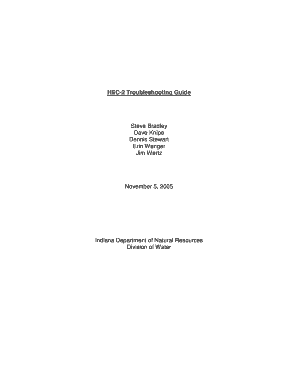
Get Hec-2 Troubleshooting Guide - In.gov
How it works
-
Open form follow the instructions
-
Easily sign the form with your finger
-
Send filled & signed form or save
How to use or fill out the HEC-2 Troubleshooting Guide - IN.gov online
The HEC-2 Troubleshooting Guide is an essential resource for users engaged in hydraulic modeling as part of the Indiana Department of Natural Resources permit process. This guide provides detailed instructions to assist users in accurately completing the form online, ensuring a smooth workflow and adherence to regulatory standards.
Follow the steps to efficiently fill out the HEC-2 Troubleshooting Guide online.
- Press the ‘Get Form’ button to access the HEC-2 Troubleshooting Guide and open it in the editor.
- Begin by carefully reviewing the form’s introduction and executive summary. This section contains crucial context that will aid in understanding how to navigate the guide effectively.
- Complete each section of the form systematically. Pay special attention to fields that require specific input, and ensure all entries are accurate and appropriately formatted.
- Utilize any provided examples and troubleshooting tips laid out in the guide, which offer valuable insights on common errors and how to address them.
- Confirm that any model-specific requirements, such as naming conventions or required data fields, are met before finalizing the submission.
- Once all fields have been completed and verified, save your changes. You may then choose to download, print, or share the completed form as necessary.
Take advantage of the HEC-2 Troubleshooting Guide and complete the necessary forms online to ensure your hydraulic modeling project meets all regulatory requirements.
To use HEC-RAS effectively, you need various data types, including geometric data, flow data, and boundary conditions. Geometric data consists of cross-sections, channel layouts, and river attributes. Flow data includes discharge values and stage information. For specific requirements and examples, the HEC-2 Troubleshooting Guide - IN includes a thorough checklist to ensure you have all the necessary data.
Industry-leading security and compliance
-
In businnes since 199725+ years providing professional legal documents.
-
Accredited businessGuarantees that a business meets BBB accreditation standards in the US and Canada.
-
Secured by BraintreeValidated Level 1 PCI DSS compliant payment gateway that accepts most major credit and debit card brands from across the globe.


