Loading
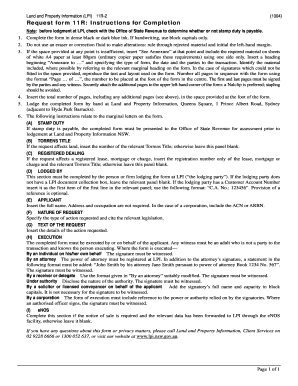
Get 11r Request
How it works
-
Open form follow the instructions
-
Easily sign the form with your finger
-
Send filled & signed form or save
How to fill out the 11r Request online
The 11r Request is an essential form used for various land and property-related requests. This guide provides you with clear, step-by-step instructions to complete the form accurately and efficiently online.
Follow the steps to complete your 11r Request online.
- Press the ‘Get Form’ button to obtain the necessary form and open it in your preferred editing tool.
- Fill in the required information clearly and accurately. Use dense black or dark blue ink if you are handwriting the form, utilizing block capital letters only.
- If you need to add information beyond the available space, indicate ‘See Annexure’ at the relevant point and include the additional material on separate A4 sheets. Clearly label these sheets as ‘Annexure to 11R Request’ with relevant transaction details.
- Ensure all pages, including any annexures, are numbered sequentially at the bottom center with the format ‘Page x of y’ and that the first and last pages are signed by the involved parties and any witnesses.
- Provide the total number of pages in the designated area at the bottom of the form.
- Complete the 'Lodged By' section, including the Customer Account Number if applicable, and remain blank if you do not have one.
- In the 'Applicant' section, enter the full name of the individual or entity submitting the request, along with the ACN or ARBN if it is a corporation.
- Clearly outline the nature of your request and reference any relevant legislation, ensuring your request's purpose is precisely defined.
- Provide detailed text describing the specific action you are requesting within the designated area.
- Execute the form by following the appropriate procedures based on your role in the transaction, ensuring all signatures are witnessed as required.
- If necessary, complete the eNOS section if the notice of sale data has already been sent to the Land and Property Information.
- Review the completed form for accuracy before saving changes, downloading, printing, or sharing your completed 11r Request.
Complete your 11r Request online today for a seamless property management experience.
Itemized Receipt Merchant's name. Transaction date. Amount paid. Description of purchased item(s) Description of additional charges (taxes, service, delivery, etc.) Form of payment used.
Industry-leading security and compliance
US Legal Forms protects your data by complying with industry-specific security standards.
-
In businnes since 199725+ years providing professional legal documents.
-
Accredited businessGuarantees that a business meets BBB accreditation standards in the US and Canada.
-
Secured by BraintreeValidated Level 1 PCI DSS compliant payment gateway that accepts most major credit and debit card brands from across the globe.


