Loading
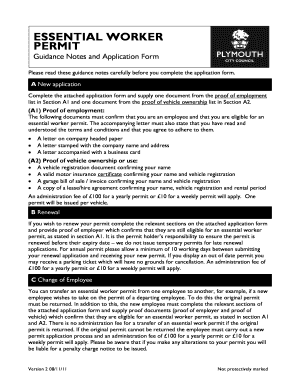
Get Essential Worker Permit
How it works
-
Open form follow the instructions
-
Easily sign the form with your finger
-
Send filled & signed form or save
How to fill out the Essential Worker Permit online
The Essential Worker Permit facilitates parking for essential workers in designated areas. This guide offers clear, step-by-step instructions to assist you in completing the application form online, ensuring you provide all necessary information correctly.
Follow the steps to complete your application efficiently.
- Click ‘Get Form’ button to access the application form and open it in your document editor.
- Begin by filling out section 1, ‘About you’. Enter your title, surname, first name, company name, company address, the address for which you are applying, postal code, telephone number, and email address.
- In section 2, ‘Type of application’, select the option that corresponds to your needs: NEW, RENEWAL, PERMIT NOT RECEIVED, or ADDITIONAL REPLACEMENT.
- Proceed to section 3 to specify the duration of your permit. Choose between an annual (£100) or weekly (£10) permit.
- If applicable, fill out section 4 with the details of changes to your vehicle, including the old and new vehicle registrations.
- In section 5, provide the vehicle registration and make for the vehicle for which the application is being made.
- Complete section 6, ‘Declaration’. Acknowledge the terms and conditions, confirm the details provided are correct, and sign the declaration.
- Once you have filled out all relevant sections, ensure all documents required for proof of employment and vehicle ownership are gathered.
- Finally, save your changes, download the completed form, and prepare to submit it via your preferred method—whether by email, post, or in person.
Start your application for the Essential Worker Permit online now!
Over 1 million Minnesota workers who worked on the frontlines during the COVID-19 peacetime emergency qualified for a payment of $487.45. For general information about this program, see the Minnesota Frontline Worker Pay website. This payment: Is taxable on your federal income tax return.
Industry-leading security and compliance
US Legal Forms protects your data by complying with industry-specific security standards.
-
In businnes since 199725+ years providing professional legal documents.
-
Accredited businessGuarantees that a business meets BBB accreditation standards in the US and Canada.
-
Secured by BraintreeValidated Level 1 PCI DSS compliant payment gateway that accepts most major credit and debit card brands from across the globe.


