Loading
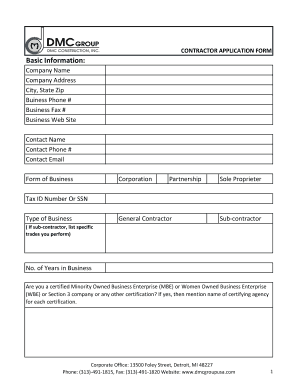
Get Subcontractor Application Form
How it works
-
Open form follow the instructions
-
Easily sign the form with your finger
-
Send filled & signed form or save
How to fill out the subcontractor application form online
Completing the subcontractor application form online can seem daunting, but with clear guidance, you can navigate the process smoothly. This guide will provide you with step-by-step instructions to ensure your application is complete and accurate.
Follow the steps to successfully complete your application.
- Click the ‘Get Form’ button to access the subcontractor application form and open it in your selected editor.
- Begin by filling in basic information. Enter your company name, address, city, state, and zip code. Include your business phone number, fax number, website, and the name of your primary contact, along with their phone number and email address. Select your form of business from the options provided: corporation, partnership, or sole proprietor.
- Provide your Tax ID number or Social Security Number (SSN). Specify the type of business you operate (general contractor or subcontractor), and if you are a subcontractor, list the specific trades you perform.
- Indicate the number of years your business has been operational. If applicable, specify whether your business is certified as a Minority Owned Business Enterprise (MBE), Women Owned Business Enterprise (WBE), or under any other certifications, and mention the certifying agency for each.
- In the experience section, list three projects completed within the past year. Be sure to include customer contact information for each project so that the reviewing party can verify the quality of your work.
- Next, provide three business references, which can include vendors, suppliers, or subcontractors. Ensure you include their contact details for easy reference.
- Answer the question regarding your experience with federally funded projects. If applicable, provide the details requested and mention any projects completed under Union, Prevailing, or Davis-Bacon wage compliance.
- Indicate if you have ever defaulted on a contract, and if so, explain the circumstances surrounding the default.
- Prepare the required attachments. Include copies of your current contractor's license, city contractor's registration certificate, certificate of insurance, lead-based paint abatement certificate (if applicable), and any MBE or WBE certification, along with a list of certified employees (if relevant).
- Finally, you will need to certify the information you've provided. Sign the form, include your company name, title, and date to confirm that the details are accurate.
- Once you have completed the form and attached the necessary documents, save your changes and download or print the form as needed, or share it with the appropriate parties.
Complete your subcontractor application form online today to streamline your submission process.
To be a subcontractor, you typically need specific skills, a valid business license, and insurance. You also need to comply with the contractual terms set by the primary contractor. To make your onboarding process easier, consider using the Subcontractor Application Form to streamline information collection.
Industry-leading security and compliance
US Legal Forms protects your data by complying with industry-specific security standards.
-
In businnes since 199725+ years providing professional legal documents.
-
Accredited businessGuarantees that a business meets BBB accreditation standards in the US and Canada.
-
Secured by BraintreeValidated Level 1 PCI DSS compliant payment gateway that accepts most major credit and debit card brands from across the globe.


