Loading
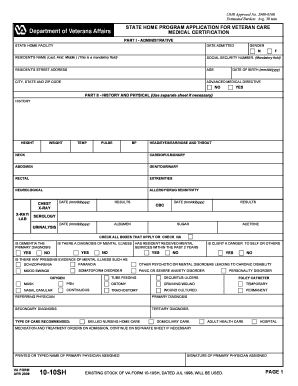
Get 10 10sh E Version
How it works
-
Open form follow the instructions
-
Easily sign the form with your finger
-
Send filled & signed form or save
How to fill out the 10 10sh E Version online
Filling out the 10 10sh E Version form online is a straightforward process designed to assist users in applying for veteran care. This guide provides step-by-step instructions to ensure your form is completed accurately and efficiently.
Follow the steps to complete your application correctly.
- Press the ‘Get Form’ button to access the form and open it in the editor.
- Begin with Part I - Administrative. Here, fill in the resident's name (last, first, middle) in the mandatory field, their social security number, and the street address. Provide the age, city, state, and zip code, along with the date of birth in the format mm/dd/yyyy. Indicate if there is an advanced medical directive by selecting 'Yes' or 'No'.
- Move to Part II - History and Physical. Use a separate sheet if needed. Document the resident’s medical history, past medical conditions, height, weight, temperature, pulse, and blood pressure in the designated fields. Pay special attention to the sections regarding allergies and any requirements for chest X-rays or labs.
- Complete the evaluation section. Carefully select the appropriate number for each category - communication, speech, sight, hearing, transfer, endurance, and mental and behavioral status. This will help healthcare providers assess the resident's needs accurately.
- In the treatment goals section, specify the type of care recommended, such as skilled nursing home care or hospital care. This is essential for determining the best placement for the resident.
- Once all fields are filled out, review the completed form for accuracy. Make sure that any extra information needed has been attached if required.
- Finally, you can save changes, download the form, print it or share it as needed.
Now that you have the guidance, proceed to complete the 10 10sh E Version form online.
You should mail VA forms to the designated regional office or medical center that corresponds to your location. It's crucial to verify the correct address for the specific form you are submitting. Utilizing the 10 10sh E Version can provide you with updated mailing addresses and enhance your submission experience.
Industry-leading security and compliance
US Legal Forms protects your data by complying with industry-specific security standards.
-
In businnes since 199725+ years providing professional legal documents.
-
Accredited businessGuarantees that a business meets BBB accreditation standards in the US and Canada.
-
Secured by BraintreeValidated Level 1 PCI DSS compliant payment gateway that accepts most major credit and debit card brands from across the globe.


