Loading
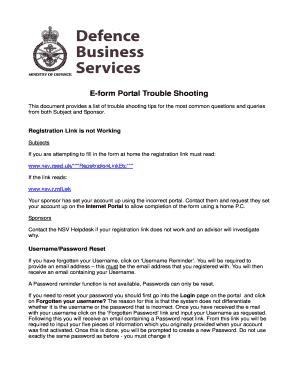
Get E-form Portal Trouble Shooting - Gov.uk
How it works
-
Open form follow the instructions
-
Easily sign the form with your finger
-
Send filled & signed form or save
How to fill out the E-form Portal Trouble Shooting - Gov.uk online
Filling out the E-form Portal Trouble Shooting - Gov.uk online can seem complex, but this guide provides clear instructions to simplify the process. By following these steps, users can effectively manage their online submissions and overcome common issues.
Follow the steps to complete the form successfully.
- Press the ‘Get Form’ button to acquire the form and open it in the required interface.
- If you encounter problems with the registration link, ensure it reads 'www.nsv.mod.uk/***RegistrationLinkEtc***'. If not, contact your sponsor to set up your account on the appropriate portal for home use.
- For username recovery, click on ‘Username Reminder’ and provide your registered email address to receive your username via email.
- To reset your password, go to the Login page, select ‘Forgotten your username?’ and follow the prompts. Use the received username to click on ‘Forgotten Password’ and complete the password reset process.
- If your account is locked after multiple incorrect password attempts, contact your sponsor to have it unlocked.
- Ensure you are using a Windows PC, as the e-form is not compatible with Mac computers, tablets, or smartphones.
- Check and adjust your browser settings. Use Internet Explorer for optimal compatibility, but Google Chrome or Firefox can be alternatives with specific configurations.
- To fill out the form, use the single link 'SC' to access it, avoiding any separate links labeled as Part I, II, III, IV, or V to prevent saving issues.
- Make sure all sections of the form are fully completed, as some sections may include multiple pages. Look for a green tick in the navigation bar indicating completion of each section.
- If you encounter issues like the eForm not saving or showing 'Not Ready', ensure all settings comply with troubleshooting guidelines or contact the NSV Helpdesk if problems persist.
- After filling out the e-form, you can save changes, download, print, or share the completed form as needed.
Follow these steps to complete your documents online efficiently.
About us. Diploma PLC is an international group of businesses supplying specialised technical products and services. We operate globally in three sectors; Life Sciences, Seals, and Controls.
Industry-leading security and compliance
US Legal Forms protects your data by complying with industry-specific security standards.
-
In businnes since 199725+ years providing professional legal documents.
-
Accredited businessGuarantees that a business meets BBB accreditation standards in the US and Canada.
-
Secured by BraintreeValidated Level 1 PCI DSS compliant payment gateway that accepts most major credit and debit card brands from across the globe.


