Loading
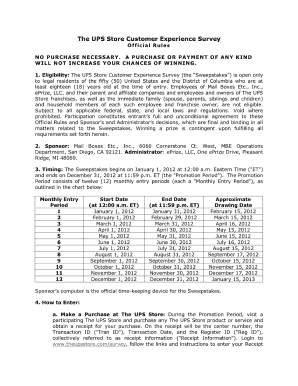
Get Theupsstorecomsurvey Form
How it works
-
Open form follow the instructions
-
Easily sign the form with your finger
-
Send filled & signed form or save
How to fill out the Theupsstorecomsurvey Form online
Filling out the Theupsstorecomsurvey Form online is a straightforward process that allows users to share their valuable feedback. This guide provides clear, step-by-step instructions to ensure a seamless experience.
Follow the steps to complete the Theupsstorecomsurvey Form efficiently.
- Click the ‘Get Form’ button to obtain the form and open it in your preferred editor.
- Begin by entering your full name in the designated field. Make sure to use the name you provided when engaging with The UPS Store.
- Next, include your contact information, such as your email address and phone number. This information is essential for The UPS Store to reach out if necessary.
- Provide details regarding your recent experience with The UPS Store. This may include the service you received, the staff's helpfulness, and any specific location details.
- Rate your overall satisfaction with your visit using the rating scale provided. Make sure to select the option that best reflects your experience.
- In the comments section, feel free to elaborate on your feedback. Your insights are valuable and help improve future services.
- Once you have completed the form, ensure all fields are filled accurately. Review your responses for any errors or omissions.
- Finally, save your changes, and choose to download or print the form if necessary, or share it directly through the provided options.
Start filling out the Theupsstorecomsurvey Form online today and share your feedback!
When asking your customer to fill out the Theupsstorecomsurvey Form, be polite and straightforward. You can simply request their feedback after a transaction, explaining how their input is valuable. Offering an incentive can also be helpful in motivating them to participate. Utilize various channels, like email or social media, to reach out and create a friendly tone that resonates with your audience.
Industry-leading security and compliance
US Legal Forms protects your data by complying with industry-specific security standards.
-
In businnes since 199725+ years providing professional legal documents.
-
Accredited businessGuarantees that a business meets BBB accreditation standards in the US and Canada.
-
Secured by BraintreeValidated Level 1 PCI DSS compliant payment gateway that accepts most major credit and debit card brands from across the globe.


