Loading
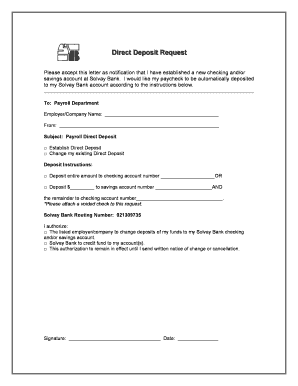
Get Direct Deposit Request Form - Solvay Bank
How it works
-
Open form follow the instructions
-
Easily sign the form with your finger
-
Send filled & signed form or save
How to fill out the Direct Deposit Request Form - Solvay Bank online
This guide provides a step-by-step approach to completing the Direct Deposit Request Form for Solvay Bank online. Following these instructions will ensure that your paycheck is deposited directly into your new Solvay Bank account smoothly and efficiently.
Follow the steps to fill out the Direct Deposit Request Form.
- Click ‘Get Form’ button to obtain the form and open it in the editor.
- In the first section, address the form to the Payroll Department by writing the name of your employer or company in the designated space.
- Next, fill in your name in the section labeled 'From.' This ensures that your request is clearly linked to you.
- In the 'Subject' area, indicate 'Payroll Direct Deposit' to clarify the purpose of your request.
- Select whether you are establishing a new direct deposit or changing an existing one by checking the appropriate box.
- In the 'Deposit Instructions' section, indicate your preferences for direct deposit by selecting to deposit either the entire paycheck to a checking account, a specified amount to savings, or splitting the funds between both accounts.
- If opting to deposit a specified amount to savings, clearly indicate the dollar amount and provide the respective checking and savings account numbers in the required fields.
- Please remember to attach a voided check to ensure accurate account information verification.
- Fill in the Solvay Bank Routing Number: 021309735, ensuring it is accurate for processing.
- In the authorization section, check the boxes to authorize your employer to make the necessary changes and to allow Solvay Bank to credit funds to your accounts.
- Lastly, sign and date the form to confirm your request, ensuring that all information is complete before submission.
- After filling out and reviewing the form, save the changes, download, print, or share the completed form as needed.
Complete your Direct Deposit Request Form online today for hassle-free paycheck deposits.
Related links form
Most banks offer a link on their website that says “Set up Direct Deposit” where you are able to create a customized direct deposit form. By clicking on the pre-filled form, you will add the needed information electronically and save it to start the deposit process.
Industry-leading security and compliance
US Legal Forms protects your data by complying with industry-specific security standards.
-
In businnes since 199725+ years providing professional legal documents.
-
Accredited businessGuarantees that a business meets BBB accreditation standards in the US and Canada.
-
Secured by BraintreeValidated Level 1 PCI DSS compliant payment gateway that accepts most major credit and debit card brands from across the globe.


