Loading
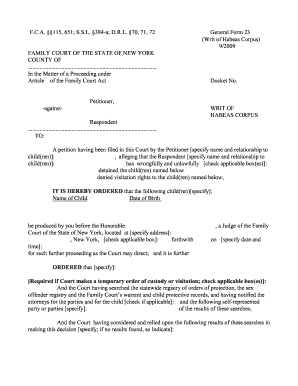
Get Drl 70 Form
How it works
-
Open form follow the instructions
-
Easily sign the form with your finger
-
Send filled & signed form or save
How to fill out the Drl 70 Form online
Filling out the Drl 70 Form online can seem daunting, but with clear guidance, you can complete it efficiently. This comprehensive guide walks you through each step, ensuring you understand what information to provide and why.
Follow the steps to complete the Drl 70 Form online.
- Click ‘Get Form’ button to obtain the form and open it in the online editor.
- Begin by entering the title of the proceeding under Article of the Family Court Act. This section sets the context of your petition.
- In the docket number field, provide the unique identifier for your case. This is critical for tracking your petition.
- Specify the petitioner's name and their relationship to the child or children involved. Be precise to ensure clarity in your petition.
- Identify the respondent by providing their name and relationship to the child or children. This section is essential in establishing who is being addressed in the petition.
- Indicate the grounds for your petition by checking the applicable box or boxes, such as wrongful detention or denied visitation rights.
- Provide the names and dates of birth for each child referenced in the petition to ensure accurate identification.
- Specify the location where the hearing will take place, including the courthouse's name and address.
- In the order section, specify what is being requested from the court, including any temporary orders of custody or visitation if applicable.
- After completing the form, review all entries for accuracy before proceeding to save your changes, download, or print the form for submission.
Start filling out your Drl 70 Form online today to ensure your petition is submitted correctly.
When a writ of habeas corpus is granted, the court typically orders the release of the individual or requires further examination of the case. This decision often leads to a hearing where evidence is reviewed. It is essential to prepare properly, ensuring all documents, such as the Drl 70 Form, are in order. You can find support and tools on uslegalforms to help you navigate this legal journey effectively.
Industry-leading security and compliance
US Legal Forms protects your data by complying with industry-specific security standards.
-
In businnes since 199725+ years providing professional legal documents.
-
Accredited businessGuarantees that a business meets BBB accreditation standards in the US and Canada.
-
Secured by BraintreeValidated Level 1 PCI DSS compliant payment gateway that accepts most major credit and debit card brands from across the globe.


