Loading
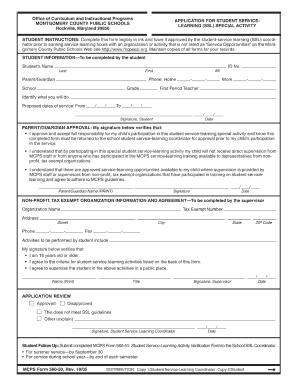
Get Ssl Form
How it works
-
Open form follow the instructions
-
Easily sign the form with your finger
-
Send filled & signed form or save
How to fill out the Ssl Form online
Filling out the Ssl Form online can be a straightforward process when you have the right information at hand. This guide provides step-by-step instructions to help you complete the form accurately and efficiently.
Follow the steps to complete the Ssl Form with ease.
- Click 'Get Form' button to access the Ssl Form and open it in your preferred document management tool.
- Begin by providing your personal information in the designated fields. Make sure to enter your full name, address, and contact details accurately. This information will be used to identify you and process your request.
- Next, examine any specific fields that require details about the nature of your request. Fill in all relevant information as prompted to ensure your submission is complete.
- Review the terms and conditions associated with the Ssl Form. Acknowledge that you understand and agree to the conditions by checking the appropriate box, if applicable.
- Once all information is filled out, take a moment to go back through each section to validate that your entries are correct and complete. Make any necessary adjustments.
- Finally, save your changes, and choose to download, print, or share the Ssl Form as needed. Ensure you keep a copy for your records.
Start filling out your Ssl Form online today to streamline your process.
Getting an SSL involves a few straightforward steps. First, choose a certificate provider, then create a CSR with your hosting provider. After you submit this request, the provider will validate your information and provide the SSL certificate, which you can then install on your server. Utilizing services like US Legal Forms can help you navigate any challenges during this process.
Industry-leading security and compliance
US Legal Forms protects your data by complying with industry-specific security standards.
-
In businnes since 199725+ years providing professional legal documents.
-
Accredited businessGuarantees that a business meets BBB accreditation standards in the US and Canada.
-
Secured by BraintreeValidated Level 1 PCI DSS compliant payment gateway that accepts most major credit and debit card brands from across the globe.


