Loading
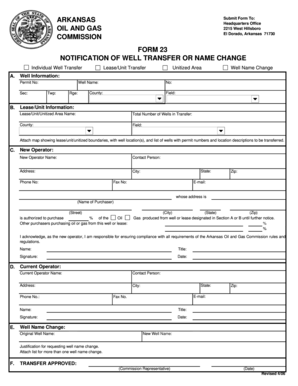
Get Form 23 - Notification Of Well Transfer.pdf - Aogc2.state.ar.us
How it works
-
Open form follow the instructions
-
Easily sign the form with your finger
-
Send filled & signed form or save
How to fill out the Form 23 - Notification Of Well Transfer online
Filling out the Form 23 - Notification Of Well Transfer is a crucial step in the process of transferring well ownership or changing a well name. This guide will help you navigate the form's components, ensuring that you complete it accurately and efficiently online.
Follow the steps to fill out the form successfully.
- Press the ‘Get Form’ button to access the document and open it in your preferred online editor.
- In Section A, choose between 'Individual Well Transfer' or 'Lease/Unit Transfer' and fill in the appropriate well information, including permit number and county.
- Provide the required well name or lease/unit information, ensuring to include total number of wells in the transfer and all relevant fields.
- Attach a map depicting lease/unit boundaries, well locations, and a list of wells along with their permit numbers.
- In Section C, fill out the new operator's information, including contact person, address, and email. Make sure to acknowledge responsibility for compliance with Arkansas Oil and Gas Commission regulations.
- In Section D, the current operator must provide their details and sign to acknowledge the transfer.
- If changing a well name in Section E, include the original and new well names along with justification for the change.
- Upon completing all relevant sections, save your changes, and you may download, print, or share the completed form as needed.
Begin your document submission process online to ensure compliance and smooth transfers.
Related links form
End of Lease turn-in If you decide not to keep the phone, you must turn it in at a T-Mobile store. You can then decide to start a new lease on a new phone, or talk with our team about other upgrade options, such as an Equipment Installment Plan (EIP).
Industry-leading security and compliance
US Legal Forms protects your data by complying with industry-specific security standards.
-
In businnes since 199725+ years providing professional legal documents.
-
Accredited businessGuarantees that a business meets BBB accreditation standards in the US and Canada.
-
Secured by BraintreeValidated Level 1 PCI DSS compliant payment gateway that accepts most major credit and debit card brands from across the globe.


