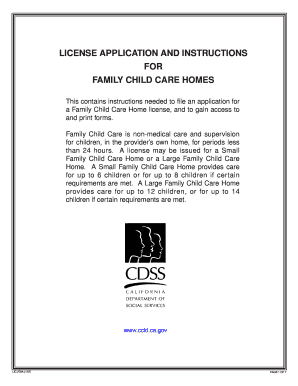
Get Lic 279a
How it works
-
Open form follow the instructions
-
Easily sign the form with your finger
-
Send filled & signed form or save
How to fill out the Lic 279a online
Filling out the Lic 279a is an essential step for those seeking to obtain a Family Child Care Home license. This guide provides clear, step-by-step instructions to ensure the process is straightforward and accessible for all users, regardless of their prior experience.
Follow the steps to successfully complete your Lic 279a form online.
- Click ‘Get Form’ button to access the Lic 279a document, which can be opened in the online editor.
- Carefully read the instructions provided within the form to understand the requirements for a Family Child Care Home license.
- Fill in the required fields in the Lic 279a, ensuring that all information is accurate and complete. Pay attention to sections regarding personal information, your proposed facility details, and any specific requirements based on your intended license type.
- After filling in all necessary fields, review your entries to ensure there are no mistakes or omissions. Make corrections if necessary.
- Once confirmed, save your changes to the form. You may also choose to download a copy for your records at this point.
- If required, print the completed form for submission or share it as instructed in the application process.
Begin your online application for the Lic 279a today to take the first step toward starting your Family Child Care Home.
To obtain a daycare license in California, start by gathering all necessary documentation, including proof of training and background checks. Next, submit your application along with the required fees through the appropriate state agency. After you apply, expect an inspection of your facility, and once you pass, you will receive your Lic 279a. This license allows you to operate legally, ensuring you provide a safe space for children.
Industry-leading security and compliance
-
In businnes since 199725+ years providing professional legal documents.
-
Accredited businessGuarantees that a business meets BBB accreditation standards in the US and Canada.
-
Secured by BraintreeValidated Level 1 PCI DSS compliant payment gateway that accepts most major credit and debit card brands from across the globe.


