Loading
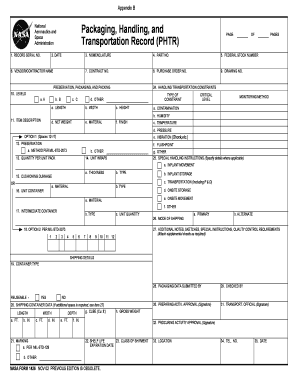
Get Nasa Form 1426 And Instructions - Nodis3 Gsfc Nasa
How it works
-
Open form follow the instructions
-
Easily sign the form with your finger
-
Send filled & signed form or save
How to fill out the NASA Form 1426 And Instructions - Nodis3 Gsfc NASA online
This guide provides a comprehensive approach to completing the NASA Form 1426, designed to document the packaging, handling, and transportation of items within NASA. Following these instructions will help ensure accuracy and compliance with the required standards.
Follow the steps to successfully complete your form
- Press the ‘Get Form’ button to access the packaging, handling, and transportation record form.
- Fill in the record serial number in block 1. This is the control number assigned by your activity that prepares the record.
- Enter the date of preparation in block 2.
- Provide the nomenclature in block 3, which is the item name as it appears on the part or engineering drawings.
- Input the part number in block 4, identifying the specific part.
- Add the federal stock number in block 5, which is the 11-digit identifying number for the item.
- Write the vendor or contractor name in block 6, the name of the item manufacturer.
- Fill in block 7 with the contract number assigned by NASA.
- Enter the purchase order number in block 8 provided by the procuring activity.
- Complete block 9 with the drawing number, assigned to the engineering drawing for the item.
- Select the applicable level of preservation in block 10 by checking the corresponding box.
- Provide item descriptions including dimensions and weight in block 11.
- Select a preservation method per MIL-STD-2073 in block 12.
- Specify the quantity per unit pack in block 13.
- Describe the unit wraps in block 14.
- Specify dunnage type in block 15.
- Fill out the unit container details in block 16, including material and type.
- Complete the intermediate container specifications in block 17.
- Document the container type in block 19, detailing the external pack.
- If further space is required for shipping container data, use item 27. Include length, width, depth, and gross weight.
- Finish by adding any additional notes or special instructions in block 27.
- Finally, ensure that all approvals and signatures in blocks 29-35 are completed where applicable.
- Once all sections are filled out, save your changes, download a copy, print for your records, or share the form as necessary.
Complete your NASA Form 1426 online today to ensure efficient compliance with packaging and transport regulations.
Go to https://protection.office.com/#/quarantine. Click Threat management and then click Review. Click Quarantine (any where in the box). A list of your emails in quarantine are displayed. Click any message to select it, then choose from the options given: Release message. View message header. Preview message.
Industry-leading security and compliance
US Legal Forms protects your data by complying with industry-specific security standards.
-
In businnes since 199725+ years providing professional legal documents.
-
Accredited businessGuarantees that a business meets BBB accreditation standards in the US and Canada.
-
Secured by BraintreeValidated Level 1 PCI DSS compliant payment gateway that accepts most major credit and debit card brands from across the globe.


